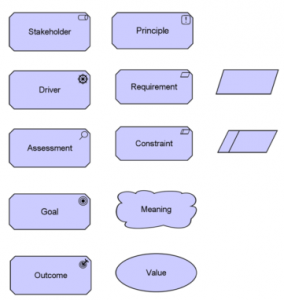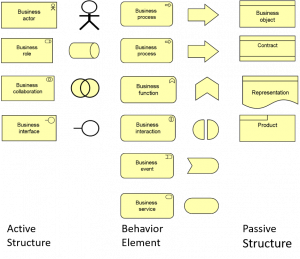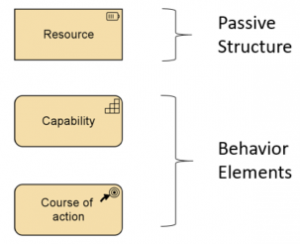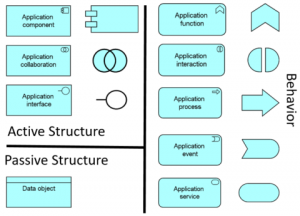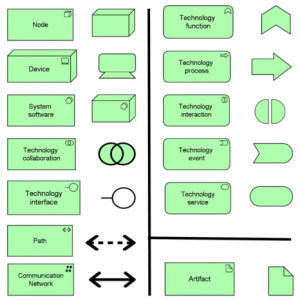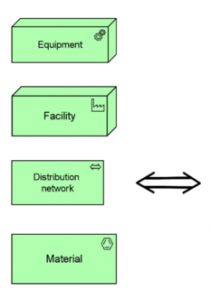In ArchiMate models, there are no formal semantics assigned to colors and the use of color is left to the modeler. However, they can be used freely to stress certain aspects in models.
In many of the example models presented in the ArchiMate Specification, colors are used to distinguish between the layers of the ArchiMate Core Framework. (Click a Region in the Image below to Learn More)
The Default Color Coding Scheme is as follows: Purple - Motivation Extension Pink Color in general, but Plateau and Gap elements are colored in Green by default The active structure aspect represents the structural concepts i.e business actors, application components, and devices. The behavior aspect represents the behavior i.e. processes, functions, events, and services performed by the actors. The passive structure aspect represents the objects on which behavior is performed. The Business layer offers products and services to external customers, which are realized in the organization by business processes performed by business actors and roles. The Application layer supports the business layer with application services which are realized by (software) application components. The Technology layer offers infrastructural services e.g., processing, storage and communication services needed to run applications.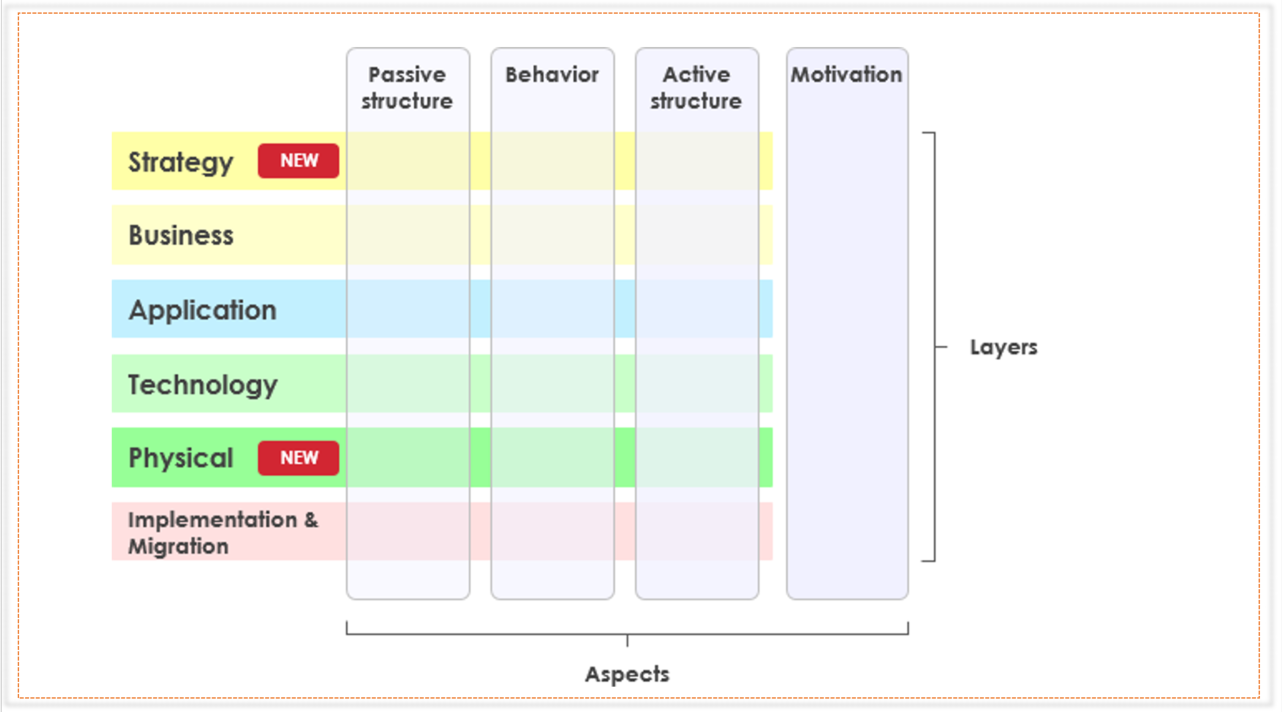
Click on the Region to Learn More!
Brown - Strategy Layer
Yellow - Business Layer
Blue - Application Layer
Green - Technology
Green - Physical Layer
Pink - Implementation & MigrationImplementation & Migration: Pink & Green Color
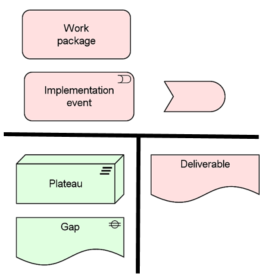
Aspect and Layer in ArchiMate
Layers and Aspects in ArchiMate
For instance, in many of the example models presented in the ArchiMate Specfiication, colors are used to distinguish between the layers of the ArchiMate Core Framework, as follows:
- Yellow for the Business Layer
- Blue for the Application Layer
- Green for the Technology Layer
Related Resources
The following resources may help you to learn more about the topic discussed in this page.
- What’s New in ArchiMate 3? – An overview of changes in ArchiMate 3.0
- Full ArchiMate Viewpoints Guide (Examples Included) – A ‘handbook’ of ArchiMate Viewpoints, which lists and explains all to 23 example ArchiMate Viewpoints in detail
- ArchiMate 3.0.1 specification
- Learn more about Visual Paradigm‘s ArchiMate support
- Visual Paradigm on YouTube