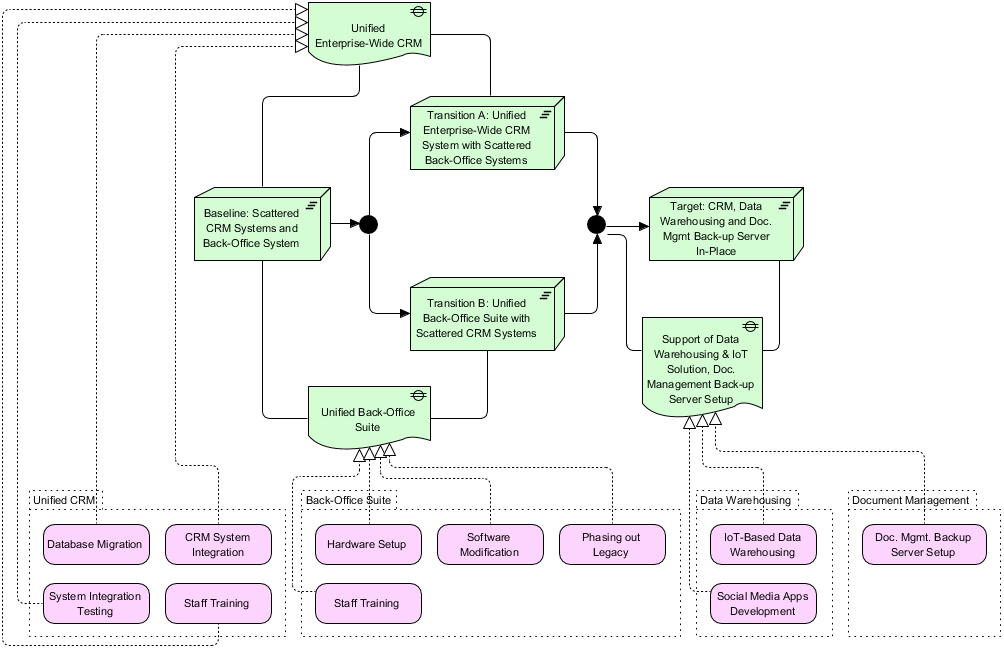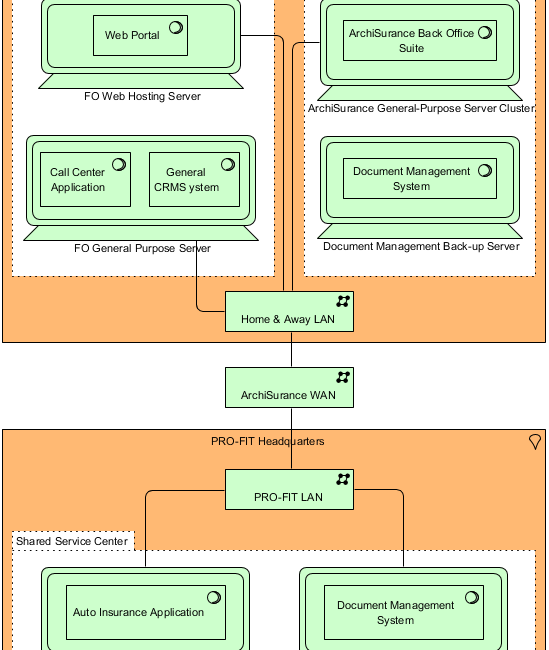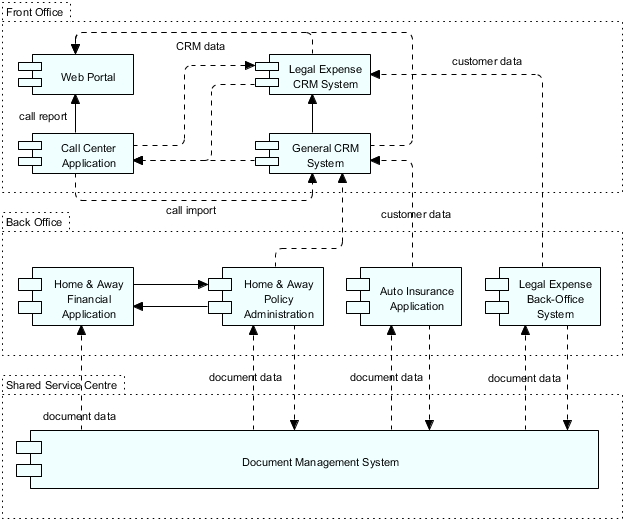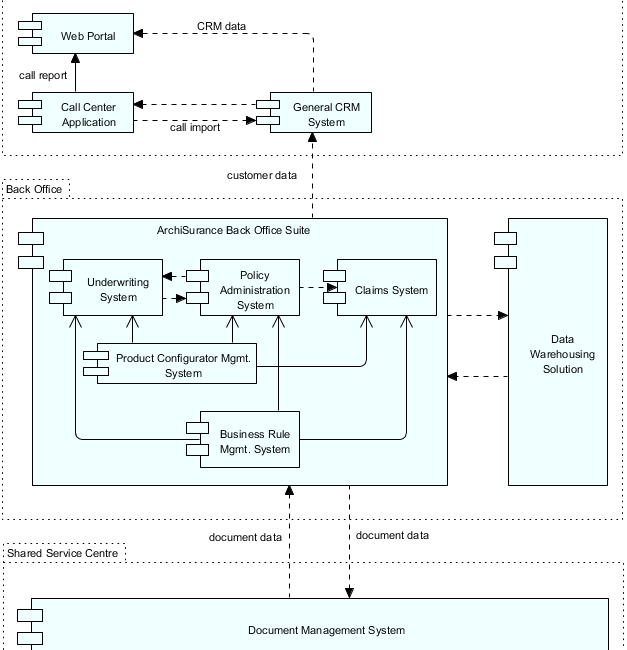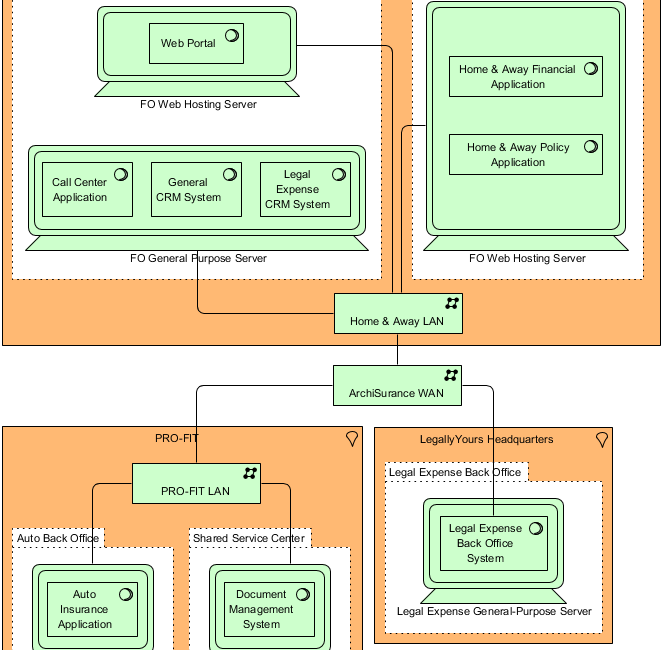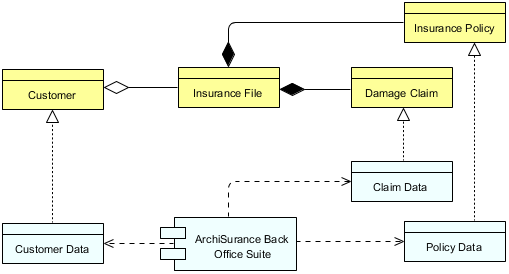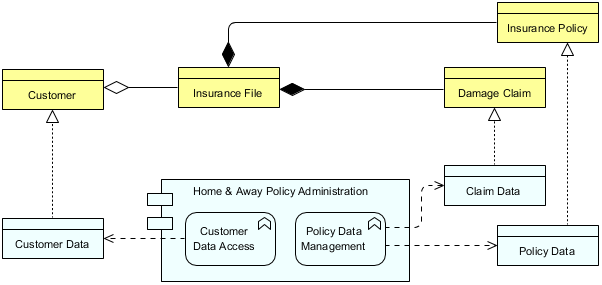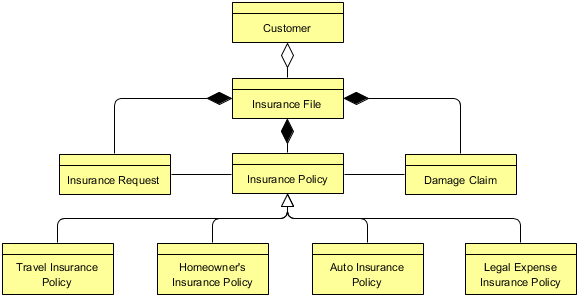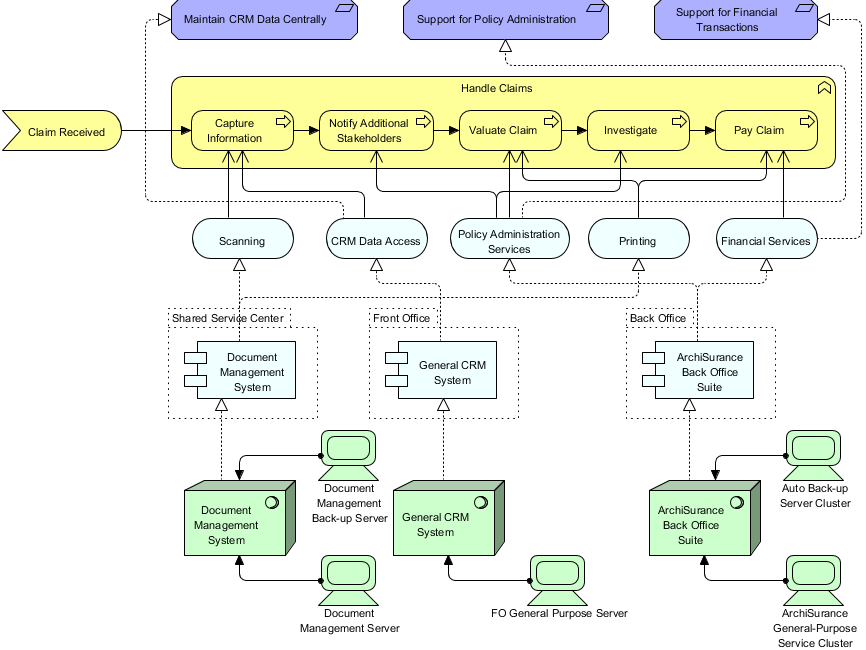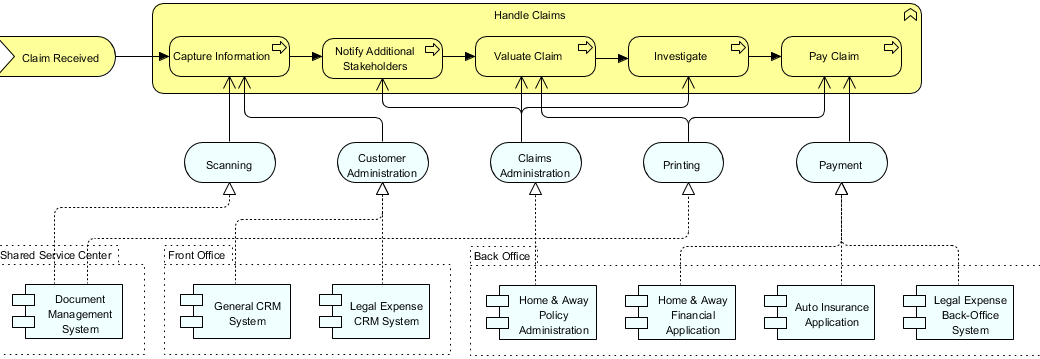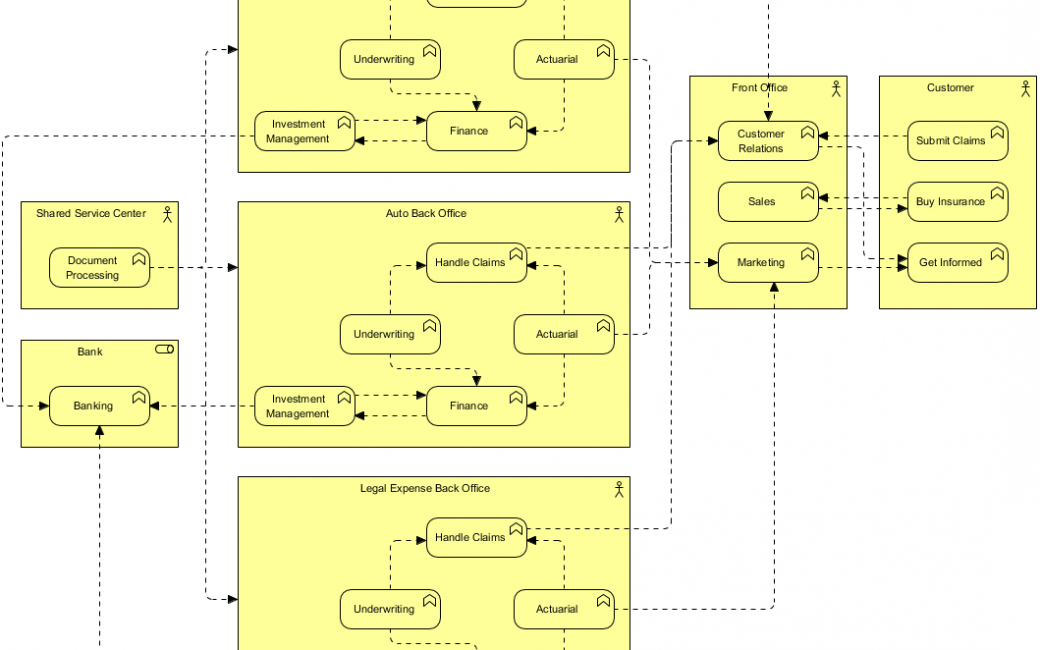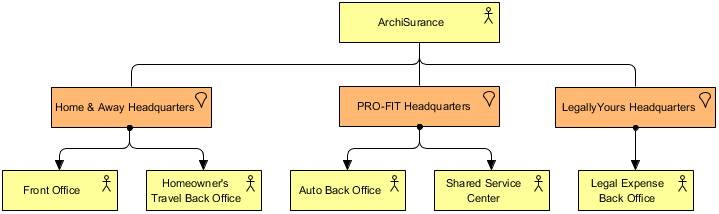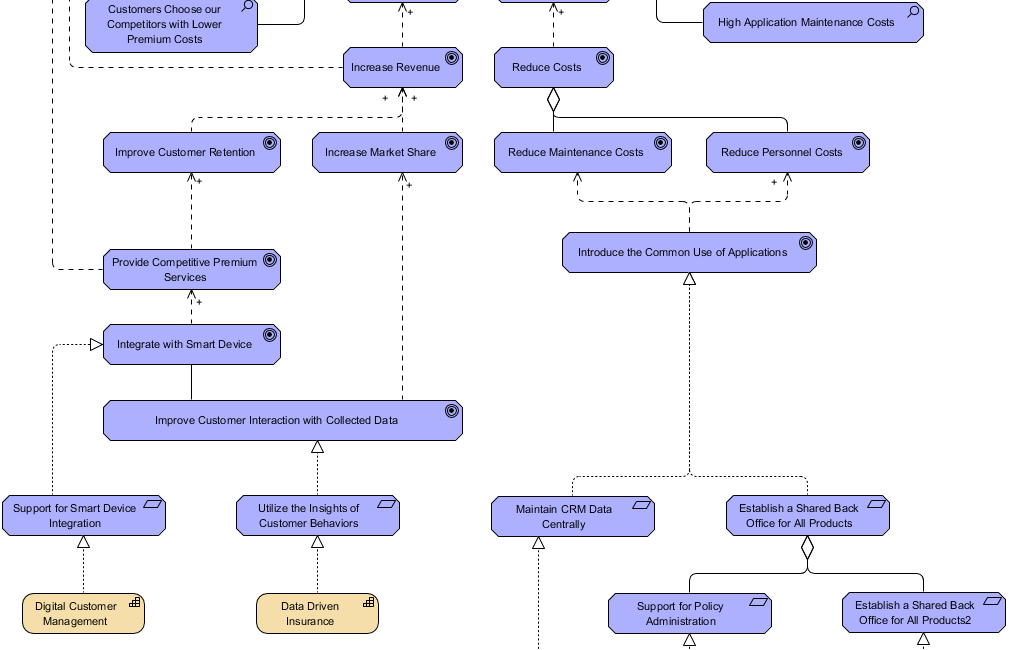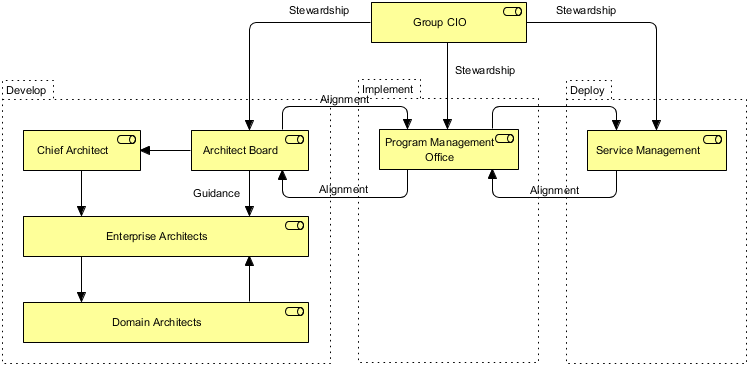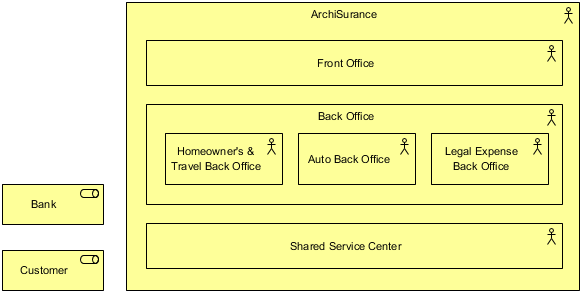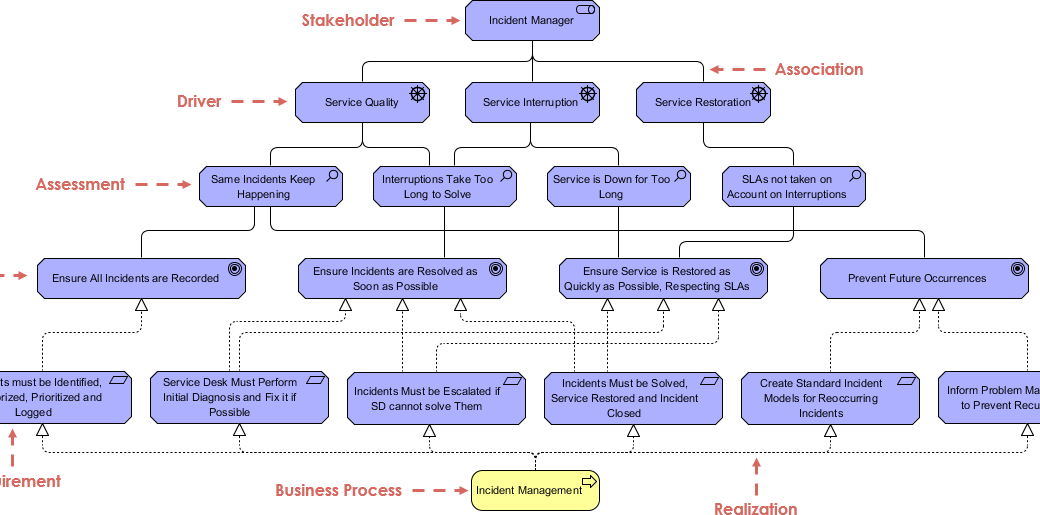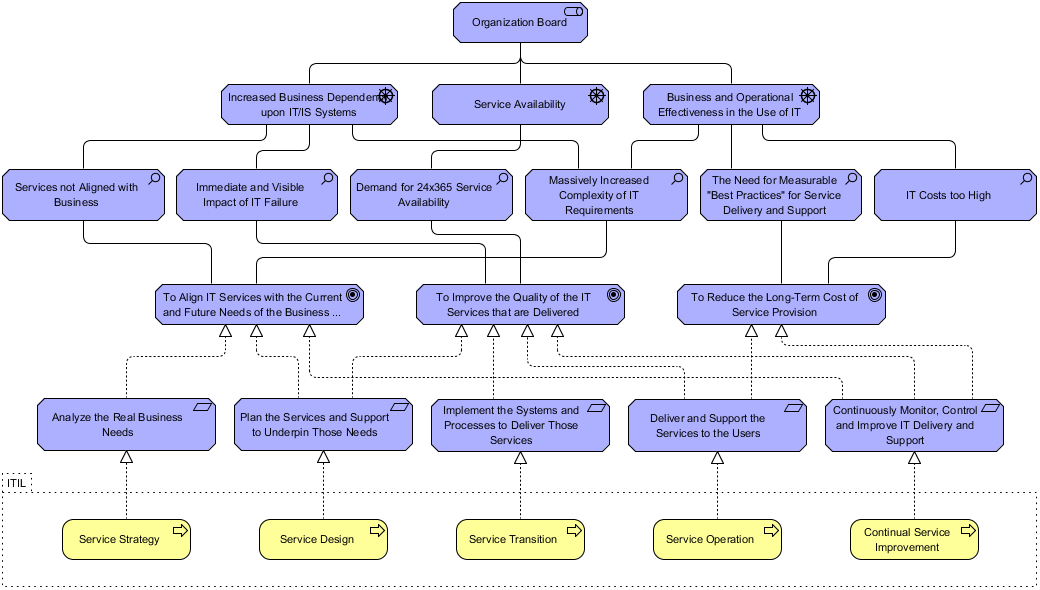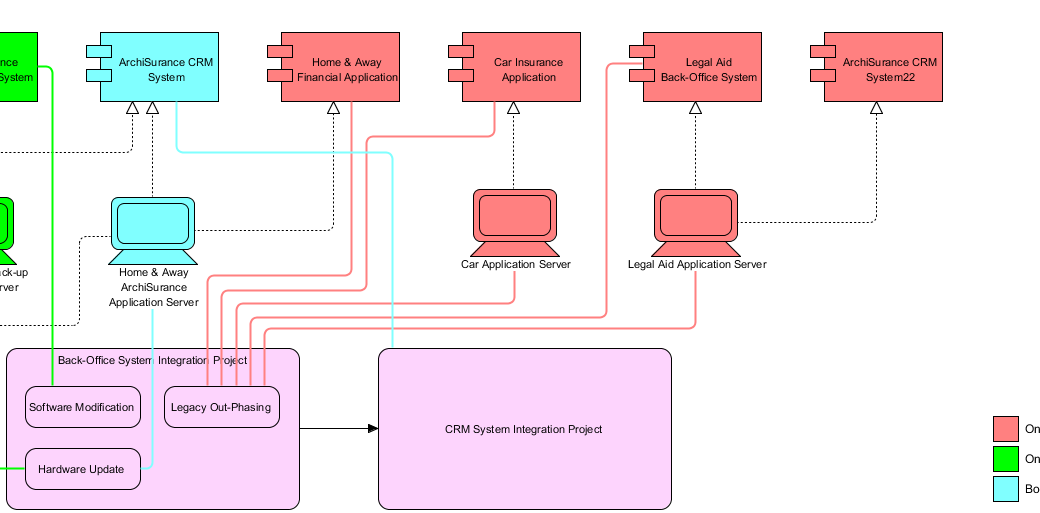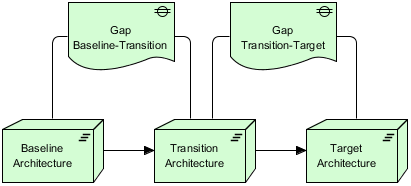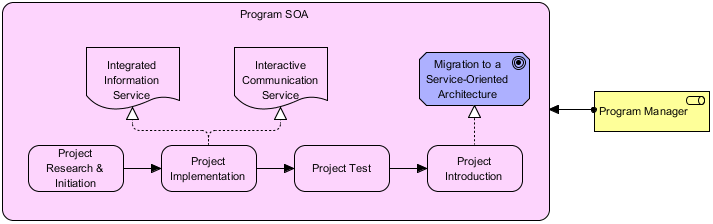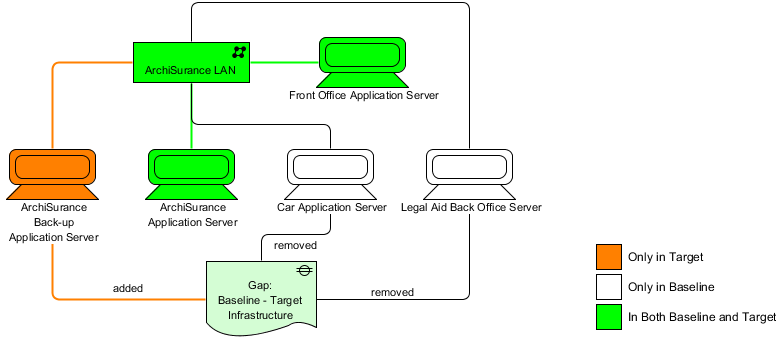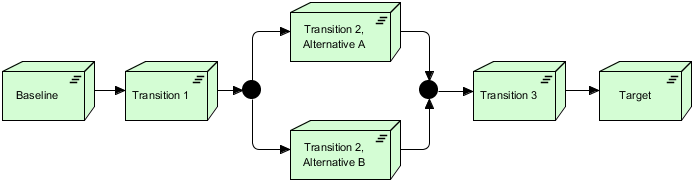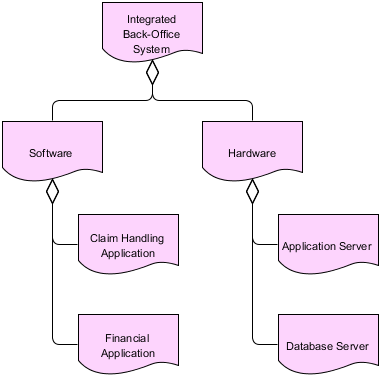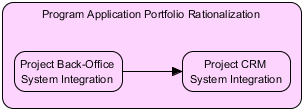Introduction
In the dynamic world of enterprise architecture, having the right tools can make all the difference. Visual Paradigm stands out as a premier solution for ArchiMate modeling, offering a comprehensive suite of features designed to streamline and enhance your architectural practices. This guide will explore the key features of Visual Paradigm, providing examples and insights to help you leverage its full potential for your enterprise architecture needs.
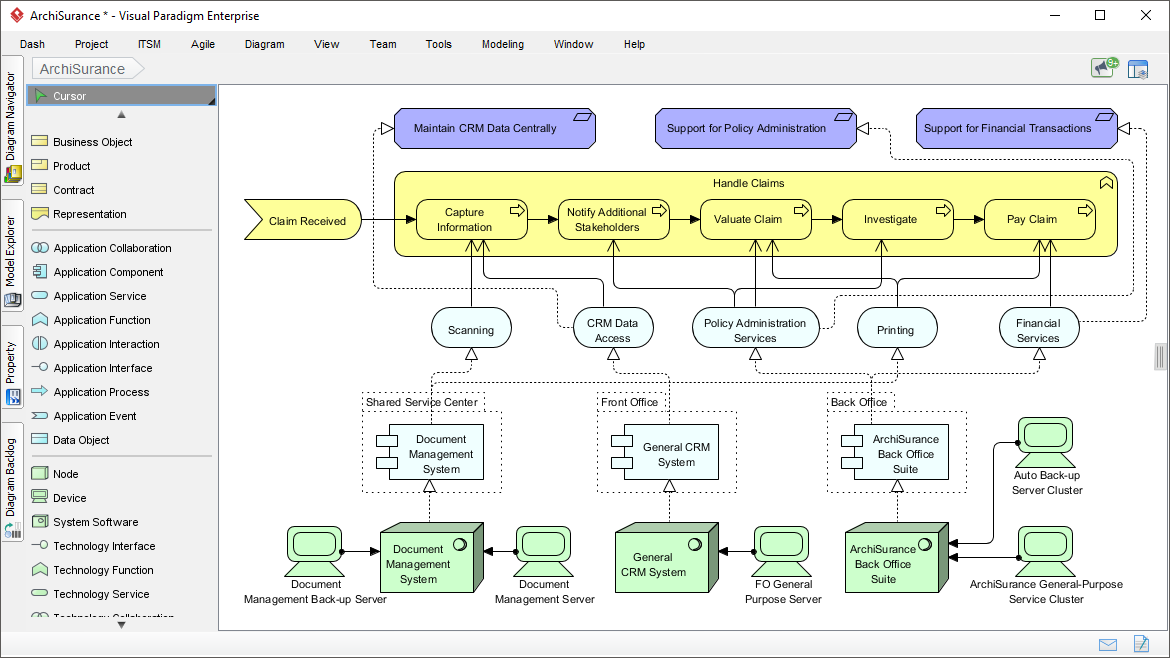
Key Features and Benefits
1. Full ArchiMate Support
Visual Paradigm is certified for ArchiMate 3, ensuring complete support for its vocabulary, notation, syntax, and semantics. This certification means you can accurately represent all elements and relationships defined in the ArchiMate framework.
Example: Imagine you’re modeling a complex business process that spans multiple departments. With Visual Paradigm, you can seamlessly integrate Business, Application, and Technology Layers, ensuring that every aspect of your architecture is accurately represented and aligned.
2. Custom Viewpoints
Create diagrams based on predefined or custom viewpoints to focus on specific aspects of your architecture. This flexibility allows you to tailor your models to the needs of different stakeholders, enhancing clarity and communication.
Example: For a project involving both IT and business stakeholders, you can create custom viewpoints that highlight IT infrastructure for the tech team and business processes for the management team. This ensures that each group sees the information most relevant to them.
3. Cross-Layer Modeling
Visual Paradigm supports modeling across different layers, allowing you to illustrate how business processes interact with applications and infrastructure. This holistic view is crucial for understanding the full scope of your enterprise architecture.
Example: When designing a new application, you can use cross-layer modeling to show how the application will support business processes and how it will be supported by the underlying technology infrastructure. This integrated approach helps identify potential issues early in the development process.
4. Integration with TOGAF ADM
Visual Paradigm integrates ArchiMate with the TOGAF Architecture Development Method (ADM), providing a structured approach to developing enterprise architectures. This integration aligns your modeling efforts with industry best practices.
Example: By following the TOGAF ADM phases within Visual Paradigm, you can ensure that your architecture development is systematic and comprehensive, from the initial architecture vision to the implementation and governance phases.
5. User-Friendly Interface
The intuitive drag-and-drop interface makes modeling accessible for both beginners and experienced users. This design accelerates the learning curve and enhances productivity.
Example: New team members can quickly get up to speed with Visual Paradigm, allowing them to contribute to modeling efforts without a steep learning curve. This ensures that your team can work efficiently from the start.
6. Real-Time Collaboration
Collaborate in real-time with multiple users working on the same model simultaneously. This feature promotes teamwork and facilitates immediate feedback within the model.
Example: During a workshop, team members can collaborate on a shared model, making changes and providing feedback in real-time. This collaborative approach ensures that everyone is on the same page and speeds up the decision-making process.
7. Powerful Reporting and Documentation
Generate comprehensive documentation and reports from your models, streamlining the communication of architectural insights to stakeholders. This functionality saves time and reduces errors in documentation.
Example: After completing a model, you can generate detailed reports that summarize the architecture, highlight key points, and provide visual representations. These reports are invaluable for presenting to stakeholders and ensuring everyone understands the architecture.
8. Resource Catalog
Reuse elements across different diagrams while ensuring consistency. Any updates made to an element are automatically synchronized across all instances, enhancing efficiency.
Example: If you have a standard set of business processes that are used across multiple projects, you can store these in the Resource Catalog. Whenever you need to use one of these processes, you can simply drag and drop it into your model, saving time and ensuring consistency.
9. Ad-Hoc Custom Properties
Define custom properties for your models to capture detailed documentation tailored to specific project needs. This feature ensures that your models are comprehensive and meet all requirements.
Example: For a project with unique regulatory requirements, you can define custom properties to track compliance-related information. This ensures that your models are not only accurate but also compliant with relevant regulations.
10. Extensive Diagramming Options
Beyond ArchiMate, Visual Paradigm supports various diagramming standards such as BPMN and UML, allowing you to create a wide range of diagrams that can be linked back to ArchiMate models for better traceability.
Example: You can create BPMN diagrams to model business processes and UML diagrams to model software systems, all within the same tool. This capability provides a unified view of your architecture and enhances traceability across different modeling standards.
Conclusion
Visual Paradigm is more than just a tool; it’s a comprehensive solution for enterprise architecture modeling. With its full ArchiMate support, custom viewpoints, cross-layer modeling, integration with TOGAF ADM, user-friendly interface, real-time collaboration, powerful reporting, resource catalog, ad-hoc custom properties, and extensive diagramming options, Visual Paradigm empowers you to create accurate, detailed, and effective enterprise architectures.
Embrace the power of Visual Paradigm and elevate your enterprise architecture practices to new heights. Try it today and experience the difference for yourself!