The access relationship models the ability of behavior and active structure elements to observe or act upon passive structure elements. The example below illustrates the access relationship. The Create Invoice sub-process writes/creates the Invoice object; the Send Invoice sub-process reads that object.
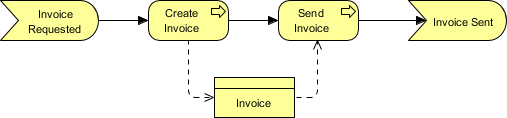
The access relationship indicates that a process, function, interaction, service, or event “does something” with a passive structure element; for example:
- create a new object
- read data from the object
- write or modify the object data
- delete the object.
The relationship can also be used to indicate that the object is just associated with the behavior; e.g., it models the information that comes with an event, or the information that is made available as part of a service.
Meaning of the Arrow Head
The arrow head indicates the direction of the flow of information. The direction of the relationship is always from an active structure element or a behavior element to a passive structure element, although the notation may point in the other direction to denote ‘read’ access, and in both directions to denote read-write access.
![]()
Alternatively, an access relationship can be expressed by nesting the passive structure element inside the behavior or active structure element that accesses it; for example, nesting a data object inside an application component.
Related Articles: