ArchiMate is a robust enterprise architecture modeling language designed to support the description, analysis, and visualization of architectures within and across business domains. It is an open and independent standard hosted by The Open Group, fully aligned with the TOGAF® framework. ArchiMate structures enterprise architecture modeling through layering, aspects, and the ArchiMate Core Framework.
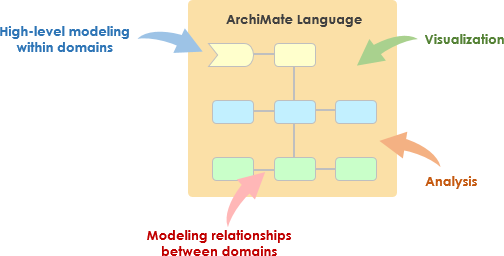
Layering in ArchiMate
ArchiMate divides architecture into three core layers:
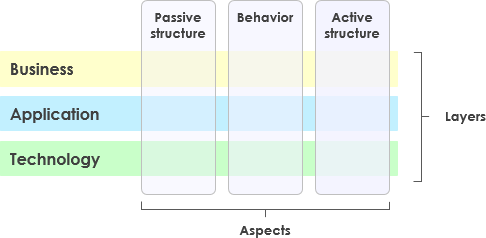
- Business Layer:
- Focuses on business services offered to customers and the internal processes that deliver them.
- Examples: Business processes, business roles, and business services.
- Application Layer:
- Models application services that support the business and the applications themselves.
- Examples: Application components, application functions, and application services.
- Technology Layer:
- Describes platform services, and logical and physical technology components.
- Examples: Technology services, devices, and system software.
These layers allow architects to model the enterprise from different perspectives and trace relationships between them. For instance, a business process in the Business Layer might be realized by an application service in the Application Layer, which in turn is realized by a technology service in the Technology Layer.
Aspects in ArchiMate
Within each layer, ArchiMate categorizes elements by three core aspects:
- Active Structure Aspect:
- Represents elements that perform behavior, the “subjects” of activity.
- Examples: Business roles (Business Layer), application components (Application Layer), and devices (Technology Layer).
- Behavior Aspect:
- Describes actions or processes, the “verbs”.
- Examples: Business processes (Business Layer), application functions (Application Layer), and technology processes (Technology Layer).
- Passive Structure Aspect:
- Encompasses the objects acted upon, the “objects”.
- Examples: Business objects (Business Layer), data objects (Application Layer), and artifacts (Technology Layer).
ArchiMate Core Framework
The ArchiMate Core Framework combines these layers and aspects into a 3×3 matrix. This framework offers a structured way to classify and relate elements across the enterprise architecture, enabling modelers to:
- Model the enterprise from different viewpoints.
- Highlight stakeholder concerns.
- Analyze relationships and dependencies between architectural elements.
Beyond the Core
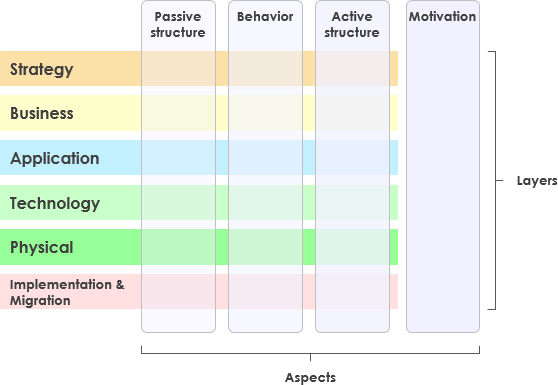
In addition to the core framework, ArchiMate includes layers for Physical elements, Motivation elements, Strategy elements, and Implementation & Migration elements. These extensions provide a comprehensive vocabulary for modeling various facets of the enterprise architecture, from physical infrastructure and strategic goals to the implementation and migration of architectural changes.
Recommended Tools for ArchiMate Modeling
Visual Paradigm:
- Visual Paradigm is a certified ArchiMate tool that supports effective enterprise architecture design and modeling. It is recommended for its comprehensive features and ease of use, making it a preferred tool for visual modeling and ArchiMate
By using ArchiMate and the recommended tools, enterprises can effectively model, analyze, and visualize their architecture, ensuring alignment between business strategy and technology initiatives.
References
- UML vs BPMN vs ArchiMate in Visual Modeling
- This guide compares UML, BPMN, and ArchiMate, highlighting their use in different domains of software engineering and enterprise architecture. It discusses the strengths and weaknesses of each modeling language and their specific purposes6.
- How to Apply UML with ArchiMate
- This resource discusses the mapping between ArchiMate and UML, emphasizing the need for understanding their relationship to co-exist with other types of models based on UML. It provides a proposition for integrating ArchiMate with UML for enterprise architecture modeling7.
- 4 + 1 Views in Modeling System Architecture with UML
- This guide explains the “4 + 1” views model for system architecture using UML. It covers various views such as logical, process, physical, development, and use case views, essential for creating comprehensive and well-structured system architectures8.
- UML, ArchiMate, BPMN, Flowchart Templates
- This resource offers templates and examples for UML, ArchiMate, BPMN, and other diagram types. It helps users learn from diagram examples and start creating their diagrams online9.
- How to Draw ArchiMate 3.0.1 Diagrams
- This guide provides step-by-step instructions on drawing ArchiMate 3.0.1 diagrams. It includes a full ArchiMate notations guide and tips for creating detailed enterprise architecture models10.
- Revolutionize Your Mac UML Modeling with Visual Paradigm
- This article discusses the capabilities of Visual Paradigm for UML modeling on Mac, including support for various diagram tools and the latest UML 2.x diagrams and notations. It highlights the comprehensive features of Visual Paradigm for professional UML modeling11.
- Free Examples & Templates: UML, ArchiMate, BPMN, etc.
- This resource offers free examples and templates for UML, ArchiMate, and BPMN diagrams, helping users start modeling quickly with pre-designed templates12.
- UML Profile for the ArchiMate Modeling Language
- This discussion explores the extension of UML to develop models expressed in ArchiMate. It mentions the UML Profile for ArchiMate released by the OMG and its integration with Visual Paradigm for supporting both standards13.
- What is Unified Modeling Language (UML)?
- This guide provides an overview of UML, explaining its diagram types, usages, and importance in software development. It also introduces Visual Paradigm Community Edition as a free UML tool for learning and practicing UML modeling14.
- Online Drawing Tool
- This tool allows users to draw UML, ArchiMate, BPMN, and other types of diagrams online without any installation or configuration. It supports saving diagrams on the cloud for easy access15.
These references provide a comprehensive overview of ArchiMate and UML visual modeling using Visual Paradigm, covering various aspects from basic concepts to advanced modeling techniques.