ArchiMate 101 serves as an introductory guide to understanding the ArchiMate framework, its core concepts, and how it can be effectively utilized for enterprise architecture modeling. This comprehensive guide provides a structured overview of ArchiMate, supported by practical examples and resources to help you get started.
Overview of ArchiMate
ArchiMate is an open-standard modeling language designed to support enterprise architecture. It provides a clear and comprehensive way to visualize complex systems and their interrelationships, facilitating better communication among stakeholders. By offering a standardized approach to modeling, ArchiMate helps organizations describe, analyze, and improve their enterprise architectures.
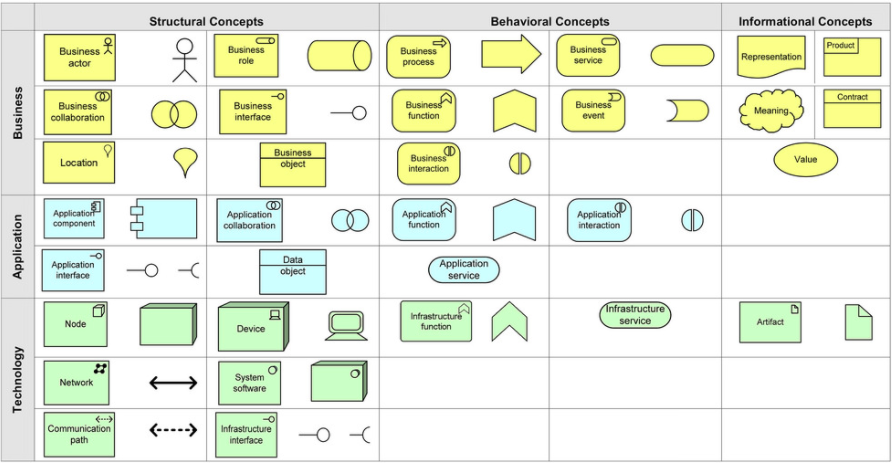
Core Framework
-
Layers:
-
Business Layer: Represents business processes, services, and actors. This layer focuses on the organizational structure and processes that drive business operations.
- Example: Modeling the customer service process, including roles like “Customer Service Representative” and activities like “Handling Customer Inquiries.”
-
Application Layer: Focuses on software applications and their interactions. This layer details how applications support business processes.
- Example: Mapping the “Customer Relationship Management (CRM)” application and its interactions with other systems like “Sales Management Software.”
-
Technology Layer: Encompasses the hardware and infrastructure that support applications. This layer includes physical and virtual infrastructure components.
- Example: Illustrating the server infrastructure that hosts the CRM application, including network components and storage solutions.
-
-
Aspects:
-
Active Structure Aspect: Defines elements that exhibit behavior, such as business actors, application components, and devices.
- Example: A “Business Actor” like a “Customer” who interacts with the organization’s services.
-
Behavior Aspect: Represents actions performed by active elements, such as processes and functions.
- Example: The “Order Processing” process that involves steps like “Order Receipt,” “Inventory Check,” and “Shipment.”
-
Passive Structure Aspect: Includes objects acted upon, such as data and business objects.
- Example: “Customer Data” that is accessed and updated during customer interactions.
-
Key Concepts
-
Architecture View: A representation of a system from specific perspectives, helping stakeholders visualize particular aspects of the architecture.
- Example: A view that focuses on the data flow within an organization, highlighting how information is shared between departments.
-
Architecture Viewpoint: Predefined perspectives that guide the creation of architecture views, focusing on relevant concerns for specific stakeholders.
- Example: A viewpoint for IT managers that emphasizes the technology infrastructure and its alignment with business needs.
Getting Started with ArchiMate
1. Understanding the User Interface
Familiarize yourself with the Archi tool interface, which includes:
- Navigator: Lists all available objects in your model, allowing you to easily access and manage different components.
- Visualizer: Displays relationships between selected objects, providing a visual representation of how elements interact.
- Palette: Contains object types for creating models, offering a range of elements to choose from when building your diagrams.
2. Creating Diagrams
To create effective ArchiMate diagrams:
-
Identify the Purpose: Define what you want to achieve with your diagram, such as visualizing a business process or illustrating the IT infrastructure.
- Example: Creating a diagram to model the order fulfillment process, from order receipt to delivery.
-
Select Relevant Layers: Choose appropriate layers based on your focus area. For instance, if you’re modeling a business process, focus on the Business Layer.
- Example: For a customer service process, select the Business Layer to model roles and activities.
-
Choose Elements and Establish Relationships: Use key elements from selected layers and define how they interact.
- Example: In a customer service diagram, include elements like “Customer,” “Customer Service Representative,” and “CRM System,” and define relationships such as “Customer interacts with CRM System.”
3. Review and Refine
Share your diagrams with stakeholders for feedback and make necessary adjustments to ensure clarity and alignment with organizational goals.
- Example: Presenting the order fulfillment diagram to logistics and IT teams to gather insights and refine the process model.
Resources for Learning ArchiMate
-
Video Tutorials: Short guides like “Getting to Know Archi” provide a quick overview of using the ArchiMate toolkit effectively. These tutorials offer step-by-step instructions on creating basic diagrams and understanding the interface.
-
Comprehensive Guides: Articles such as “Understanding ArchiMate Key Concepts” offer in-depth explanations of the framework, detailing core concepts, layers, and aspects. These guides are ideal for those seeking a deeper understanding of ArchiMate’s capabilities.
-
Step-by-Step Tutorials: Resources like Visual Paradigm’s comprehensive tutorial guide you through creating various ArchiMate diagrams, providing practical examples and best practices for effective modeling.
By leveraging these concepts, resources, and examples, beginners can effectively navigate the ArchiMate framework, enabling them to model enterprise architectures that are both clear and actionable. ArchiMate’s structured approach ensures that models are not only comprehensive but also aligned with organizational goals, supporting strategic decision-making and operational efficiency.
Citations
- Understanding ArchiMate Key Concepts
- Comprehensive Tutorial on ArchiMate
- Effective ArchiMate Production Viewpoints
- ArchiMate 101 Community
- ArchiMate 3.1 Documentation
This guide provides a thorough introduction to ArchiMate, equipping you with the knowledge and tools to start modeling your enterprise architecture effectively.