Introduction
Visual Paradigm’s TOGAF ADM Guide-Through Process is designed to streamline the development of enterprise architecture by providing a structured, step-by-step approach. This method integrates the TOGAF Architecture Development Method (ADM), which is essential for creating and managing enterprise architecture, ensuring alignment with business and IT needs. This comprehensive guide explores how Visual Paradigm’s Guide-Through Process incorporates ArchiMate throughout the ADM phases, providing detailed explanations and practical examples to illustrate its application.

Overview of TOGAF ADM
The TOGAF ADM consists of several phases that guide organizations through the enterprise architecture development process. These phases include defining the architecture vision, developing business architecture, information systems architecture, technology architecture, and implementing governance mechanisms. The ADM is pivotal in addressing common challenges faced during enterprise architecture projects, such as insufficient skills among staff and misalignment between IT deliverables and business objectives.
Phases of TOGAF ADM
-
Preliminary Phase
- Purpose: Establish the architecture capability within the organization.
- Activities: Define the architecture vision, principles, and scope. Identify stakeholders and their concerns.
-
Phase A: Architecture Vision
- Purpose: Develop the architecture vision, which includes defining the business goals, stakeholders, and high-level business capabilities.
- Activities: Create a clear vision encompassing business, data, application, and technology architectures. Obtain necessary approvals.
-
Phase B: Business Architecture
- Purpose: Develop the business architecture, which includes defining business processes, organizational structures, and business services.
- Activities: Define the scope, including processes and structures. Create ArchiMate models to visualize relationships. Analyze and validate models with stakeholders.
-
Phase C: Information Systems Architecture
- Purpose: Develop the information systems architecture, which includes defining data and application architectures.
- Activities: Define data and application architectures. Use ArchiMate for modeling to ensure alignment with business architecture.
-
Phase D: Technology Architecture
- Purpose: Develop the technology architecture, which includes defining technology services, network infrastructure, and hardware components.
- Activities: Identify technology components. Model technology architecture using ArchiMate.
-
Phase E: Opportunities and Solutions
- Purpose: Identify opportunities for improvement and define the implementation and migration plan.
- Activities: Develop an implementation plan detailing resources and timelines. Execute the plan while monitoring governance processes to ensure alignment with objectives.
-
Phase F: Migration Planning
- Purpose: Develop the migration plan, which includes defining the sequence of projects, resources, and timelines.
- Activities: Plan the sequence of projects that are required to implement the migration strategy. Allocate resources that are required to support the migration projects.
-
Phase G: Implementation Governance
- Purpose: Govern the implementation of the architecture, which includes defining the governance framework, roles, and responsibilities.
- Activities: Develop a governance framework that outlines the roles, responsibilities, and processes for governing the implementation. Define roles and allocate responsibilities that are required to support the governance framework.
-
Phase H: Architecture Change Management
- Purpose: Manage changes to the architecture, which includes defining the change management process, impact analysis, and stakeholder communication.
- Activities: Develop a change management process that outlines the steps and procedures for managing changes to the architecture. Conduct impact analysis that assesses the potential impacts of changes on the architecture and stakeholders. Communicate with stakeholders regarding changes to the architecture.
Key Features of Visual Paradigm’s Guide-Through Process
Process Navigator
Purpose: Visual Paradigm offers a Process Navigator that serves as a roadmap for users, guiding them through each phase of the TOGAF ADM. This feature allows architects to navigate back and forth between phases, ensuring clarity and progress tracking throughout the project.
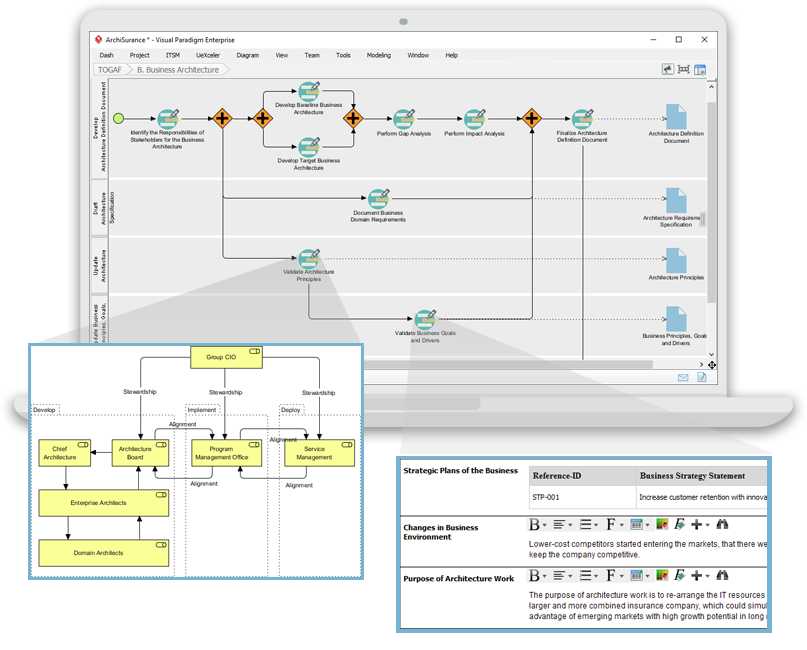
Example: In a project to develop an enterprise architecture for a retail company, the Process Navigator can guide architects through the phases of defining the architecture vision, developing business architecture, and implementing governance mechanisms. This ensures that all phases are completed systematically and that progress is tracked effectively.
Integration with ArchiMate
Purpose: The integration of ArchiMate, a visual modeling language for enterprise architecture, enhances the Guide-Through Process. This allows architects to create detailed models that align with TOGAF’s methodology, facilitating better communication among stakeholders.
Example: In a financial institution, architects can use ArchiMate to model the technology architecture, including technology services, network infrastructure, and hardware components. This integration ensures that the technology architecture is aligned with the business and information systems architectures.
Actionable Guidance and Tools
Purpose: Visual Paradigm provides actionable guidance, including tips, samples, and case studies to assist users in producing deliverables efficiently. It includes tools for creating various diagrams necessary for analysis and documentation, such as implementation plans and migration roadmaps.
Example: In a manufacturing company, architects can use Visual Paradigm’s tools to create implementation plans and migration roadmaps. These plans can include detailed diagrams and documentation that outline the steps and resources required to implement the architecture.
Collaborative Features
Purpose: Visual Paradigm supports real-time collaboration among team members, allowing multiple stakeholders to work on projects simultaneously. This feature enhances teamwork and ensures that all contributions are effectively integrated into the architectural process.
Example: In a software development company, team members can collaborate in real-time to develop the information systems architecture. This collaboration ensures that all perspectives are considered and that the architecture is comprehensive and detailed.
Automated Deliverable Generation
Purpose: As activities are completed within the Guide-Through Process, artifacts are automatically generated and reused in subsequent phases. This automation minimizes redundancy and ensures a seamless workflow throughout the ADM process.
Example: In a healthcare organization, as architects complete the business architecture phase, the artifacts generated can be automatically reused in the information systems architecture phase. This automation ensures that the information systems architecture is aligned with the business architecture and that progress is seamless.
Steps in the Guide-Through Process
Define the Architecture Vision
Activities:
- Identify Stakeholders: Identify key stakeholders, such as customers, employees, management, and external entities.
- Create a Clear Vision: Create a clear vision encompassing business, data, application, and technology architectures. Use ArchiMate to model the architecture vision and obtain necessary approvals.
- Obtain Approvals: Obtain necessary approvals from stakeholders to ensure that the architecture vision is aligned with organizational goals.
Example: In a retail company, architects can use ArchiMate to model the architecture vision, including business goals, stakeholders, and high-level business capabilities. This ensures that the architecture vision is aligned with the organization’s strategic objectives.
Develop Business Architecture
Activities:
- Define Scope: Define the scope of the business architecture, including processes and structures.
- Create ArchiMate Models: Use ArchiMate to create models that visualize the relationships between business processes, organizational structures, and business services.
- Analyze and Validate Models: Analyze and validate the models with stakeholders to ensure that the business architecture is aligned with stakeholder concerns and organizational goals.
Example: In a healthcare organization, architects can use ArchiMate to model the business architecture, including business processes, organizational structures, and business services. This ensures that the business architecture is aligned with the organization’s strategic objectives and stakeholder concerns.
Develop Information Systems Architecture
Activities:
- Define Data and Application Architectures: Define the data and application architectures that support the business architecture.
- Use ArchiMate for Modeling: Use ArchiMate to model the data and application architectures, ensuring alignment with the business architecture.
- Validate Alignment: Validate the alignment of the data and application architectures with the business architecture to ensure that the information systems architecture is comprehensive and detailed.
Example: In a financial institution, architects can use ArchiMate to model the data and application architectures, including data entities, application components, and application services. This ensures that the information systems architecture is aligned with the business architecture and organizational goals.
Develop Technology Architecture
Activities:
- Identify Technology Components: Identify the technology components that support the information systems architecture.
- Model Technology Architecture: Use ArchiMate to model the technology architecture, including technology services, network infrastructure, and hardware components.
- Ensure Alignment: Ensure that the technology architecture is aligned with the information systems architecture and organizational goals.
Example: In a data center, architects can use ArchiMate to model the technology architecture, including technology services, network infrastructure, and hardware components. This ensures that the technology architecture is aligned with the information systems architecture and organizational goals.
Implement and Govern the Architecture
Activities:
- Develop Implementation Plan: Develop an implementation plan detailing the resources and timelines required to implement the architecture.
- Execute the Plan: Execute the implementation plan while monitoring governance processes to ensure alignment with objectives.
- Monitor Governance: Monitor governance processes to ensure that the architecture is aligned with organizational goals and stakeholder concerns.
Example: In a manufacturing company, architects can use Visual Paradigm to develop an implementation plan and execute it while monitoring governance processes. This ensures that the architecture is aligned with organizational goals and stakeholder concerns.
Conclusion
Visual Paradigm’s TOGAF ADM Guide-Through Process provides a comprehensive framework for enterprise architects to develop effective architectures systematically. By integrating ArchiMate and offering collaborative tools, it enhances clarity, efficiency, and stakeholder engagement throughout the architectural development lifecycle. This comprehensive approach ensures that both technical and non-technical stakeholders can understand and contribute to the architectural design process, leading to better alignment with strategic objectives and improved outcomes. By following the steps outlined in this guide and utilizing the numerous examples provided, organizations can effectively integrate stakeholder concerns into their enterprise architecture practices, leading to better alignment with strategic objectives and improved outcomes.
ArchiMate References
Here is a reference list on ArchiMate by adopting Visual Paradigm for EA teams:
-
Best ArchiMate Software: This article discusses how Visual Paradigm’s ArchiMate tools facilitate communication of architectural designs among stakeholders and EA team members. It highlights the ability to model business processes with BPMN, design IT solutions with UML, and create various diagrams linked to ArchiMate for better traceability. The tool is certified by The Open Group and supports the full vocabulary and syntax of ArchiMate 3.1, making enterprise architecture design more straightforward1.
-
What is ArchiMate?: This guide provides an overview of ArchiMate, explaining its framework that divides enterprise architecture into business, application, and technology layers. It discusses the active support from the ArchiMate Forum of The Open Group and how ArchiMate’s well-founded concepts provide precision in modeling. The article also mentions the integration of ArchiMate with existing methods like TOGAF and its support by numerous consultancies and software tools2.
-
Visual Paradigm TOGAF ADM Tool: This article emphasizes how Visual Paradigm’s TOGAF ADM Tool empowers EA teams with innovative features, streamlined processes, and enhanced collaboration. It discusses the importance of consistency across EA projects and the ease of reusing existing elements in new designs. The article also highlights the customizable viewpoints and configurable architecture repositories that make Visual Paradigm a valuable tool for EA teams3.
-
Composition Relationship in ArchiMate EA Modeling: This article explains the composition relationships in ArchiMate and how Visual Paradigm supports EA projects with a comprehensive set of modeling tools. It discusses the features for requirement management, project management, and documentation, as well as the collaboration and teamwork facilitated by Visual Paradigm’s cloud-based services. The article also mentions the version control and change tracking features that enhance collaboration in EA teams5.
-
Step-by-Step Enterprise Architecture Tutorial with TOGAF: This tutorial provides a step-by-step guide to applying TOGAF in enterprise architecture development using Visual Paradigm. It explains how to create ArchiMate diagrams and produce TOGAF deliverables with ease. The tutorial also discusses the tools and diagrams provided by Visual Paradigm for analysis and documentation, including ArchiMate 3 diagrams and various viewpoints6.
-
Mastering ArchiMate: A Comprehensive Guide to Enterprise Architecture Modeling: This guide offers an in-depth look at ArchiMate and its use in enterprise architecture modeling. It discusses the flexibility of ArchiMate in creating various viewpoints relevant to different stakeholders and the importance of using a standardized language and notation for clear communication. The guide also highlights the use of colors in ArchiMate models to enhance understanding and interpretation7.
-
Understanding the Purpose of ArchiMate: A Guide for Enterprise Architects: This guide provides an overview of ArchiMate and its purpose in enterprise architecture. It discusses the features of Visual Paradigm’s ArchiMate Diagram Editor, including its intuitive interface and collaboration tools. The guide also explains how ArchiMate viewpoints provide predefined perspectives for creating architectural models and simplifying complex information for different stakeholders9.
-
ArchiMate Viewpoint Archives: This article discusses the use of ArchiMate viewpoints in providing predefined perspectives for creating architectural models. It explains how viewpoints help focus on specific aspects or concerns of the architecture, making it easier to communicate complex information to different stakeholders. The article also mentions the use of ArchiMate in aligning IT strategies with business goals and ensuring compliance with standards like ISO 2700110.
These references provide a comprehensive overview of how Visual Paradigm’s ArchiMate tools and features support EA teams in modeling, collaborating, and communicating complex enterprise architectures.