Introduction
ArchiMate is a powerful enterprise architecture modeling language that provides a standardized way to describe, analyze, and visualize the relationships among architecture domains in an unambiguous manner. This case study will use the provided ArchiMate diagram to explain key concepts, including layers, aspects, and relationships within the ArchiMate framework.
ArchiMate Layers
ArchiMate divides enterprise architecture into three core layers: Business, Application, and Technology. Each layer addresses a different domain of the enterprise:
- Business Layer: Focuses on the business services offered to customers and the internal processes that deliver them.
- Application Layer: Models application services that support the business and the applications themselves.
- Technology Layer: Describes the platform services, and logical and physical technology components.
Business Layer
In the provided diagram, the Business Layer includes the following elements:
- Active Structure:
- Business Actor: Represents an organizational entity that performs behavior.
- Business Role: Represents a responsibility for performing specific behavior.
- Business Collaboration: Represents an aggregate of two or more business roles working together to perform collective behavior.
- Behavior:
- Business Process: Represents a sequence of business behaviors that achieves a specific outcome.
- Business Service: Represents a unit of functionality that is meaningful from the point of view of the environment.
- Business Interaction: Represents a unit of collective performance behavior.
- Business Event: Represents a state change that has relevance for the environment.
- Passive Structure:
- Business Object: Represents a concept used within a particular business domain.
- Representation: Represents a perception of a business object.
Application Layer
In the provided diagram, the Application Layer includes the following elements:
- Active Structure:
- Application Component: Represents a modular, deployable, and replaceable part of a system that encapsulates its behavior and data and exposes these through interfaces.
- Behavior:
- Application Service: Represents an explicitly defined exposed application behavior.
- Application Function: Represents an automated behavior unit that can be performed by an application component.
- Passive Structure:
- Data Object: Represents a data structure used within a particular application domain.
Technology Layer
In the provided diagram, the Technology Layer includes the following elements:
- Active Structure:
- Node: Represents a structural element, either physical or virtual.
- Device: Represents a physical resource upon which artifacts may be stored or deployed for execution.
- System Software: Represents software that provides or contributes to an environment for storing, executing, and using other software.
- Behavior:
- Infrastructure Service: Represents a unit of functionality that a node exposes to its environment.
- Passive Structure:
- Artifact: Represents a physical piece of information that is used or produced in a software development process, or by deployment and operation of an IT system.
ArchiMate Aspects
Within each layer, ArchiMate further categorizes elements by aspect: Active Structure, Behavior, and Passive Structure. These aspects relate to the “subject, verb, object” structure of a sentence:
- Active Structure Aspect: Represents elements that perform behavior, the “subjects” of activity.
- Behavior Aspect: Describes actions or processes, the “verbs”.
- Passive Structure Aspect: Encompasses the objects acted upon, the “objects”.
ArchiMate Relationships
ArchiMate defines various types of relationships to illustrate how elements interact within and across layers. The provided diagram includes the following relationships:
- Composition: Indicates that an element is made up of one or more other elements. For example, a Business Collaboration is composed of Business Roles.
- Assignment: Shows the allocation of responsibility, performance of behavior, or execution. For example, a Business Role is assigned to a Business Process.
- Realization: Connects a logical entity with a more concrete entity that implements it. For example, an Application Service realizes a Business Service.
- Serving: Represents that one element provides its functionality to another element. For example, an Application Service serves a Business Process.
- Triggering: Describes a temporal or causal relationship between elements. For example, a Business Event triggers a Business Process.
- Access: Indicates that behavior elements can access passive structure elements. For example, a Business Process accesses a Business Object.
- Association: Indicates a relationship between elements that is not further specified. For example, a Business Actor is associated with a Business Role.
- Aggregation: Indicates that an element is composed of other elements, but the composite element can exist independently. For example, a Device is aggregated from multiple components.
Case Study: Customer Order Processing
Scenario
A retail company wants to model its customer order processing system using ArchiMate. The goal is to understand how different components interact to process customer orders, from order submission to order fulfillment.
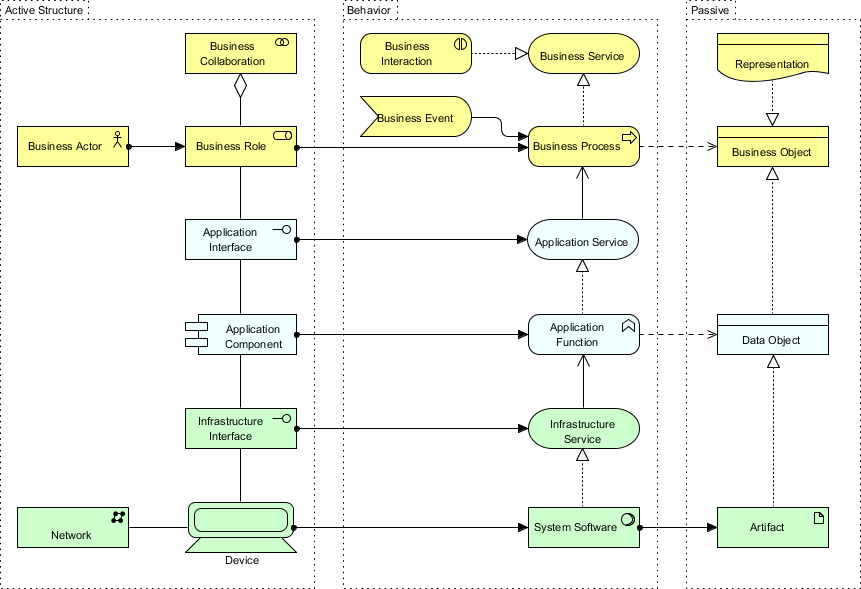
Business Layer
- Business Actor: Customer
- Business Role: Customer Service Representative
- Business Process:
- Process Order
- Handle Customer Inquiry
- Business Service: Order Processing Service
- Business Event: Customer Submits Order
- Business Object: Order Information
Application Layer
- Application Component: Order Management System
- Application Service: Order Processing Service
- Application Function: Order Validation
- Data Object: Order Data
Technology Layer
- Node: Order Processing Server
- Device: Order Processing Device
- System Software: Order Management Software
- Infrastructure Service: Database Service
- Artifact: Order Database
Relationships
- Composition:
- The Order Management System is composed of the Order Validation function.
- The Order Processing Server is composed of the Order Processing Device.
- Assignment:
- The Customer Service Representative is assigned to the Process Order and Handle Customer Inquiry processes.
- Realization:
- The Order Processing Service (Application Layer) realizes the Order Processing Service (Business Layer).
- Serving:
- The Order Processing Service serves the Process Order business process.
- Triggering:
- The Customer Submits Order business event triggers the Process Order business process.
- Access:
- The Process Order business process accesses the Order Information business object.
- Association:
- The Customer business actor is associated with the Customer Service Representative business role.
- Aggregation:
- The Order Processing Server is aggregated from multiple Order Processing Devices.
Conclusion
This case study demonstrates how ArchiMate can be used to model the customer order processing system of a retail company. By understanding the key concepts of layers, aspects, and relationships, enterprise architects can create comprehensive and meaningful models of their enterprise architecture. These models help in communicating the architecture’s structure, dependencies, and dynamics to various stakeholders, ensuring better alignment and collaboration across the organization.
Recommended Tool: Visual Paradigm
For effective modeling of ArchiMate relationships and creating comprehensive enterprise architecture diagrams, Visual Paradigm is the preferred tool. It offers a comprehensive suite of features that support all aspects of ArchiMate modeling, including:
- Intuitive Diagramming: Easy-to-use tools for creating ArchiMate diagrams with various relationship types.
- Collaboration Features: Enables team collaboration with shared diagrams and real-time editing.
- Compliance with Standards: Fully compliant with the ArchiMate 3.1 specification, ensuring accuracy and consistency in your models.
- Extensive Templates and Examples: Provides a wide range of templates and examples to help you get started quickly.
By using Visual Paradigm, architects can effectively communicate the architecture’s rationale, implications, and value to a wide audience, fostering better understanding, alignment, and collaboration across the enterprise.
References
- Best ArchiMate Software
- Free Online ArchiMate Diagram Tool
- What is ArchiMate?
- ArchiMate Diagram Tutorial
- ArchiMate Tools
- ArchiMate Diagram in Visual Paradigm
- Full ArchiMate Viewpoints Guide (Examples Included)
- Free Examples & Templates: UML, ArchiMate, BPMN, etc
- Chapter 7. ArchiMate – Visual Paradigm Community Circle
These references provide a comprehensive overview of ArchiMate and the Visual Paradigm tool, covering various aspects from basic concepts to advanced modeling techniques.