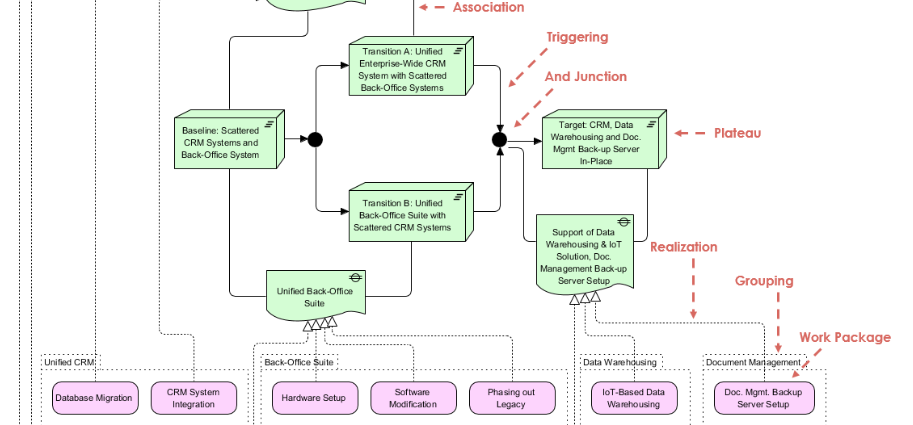Introduction to ArchiMate Transition Architectures
ArchiMate is a widely-used enterprise architecture modeling language that provides a standardized way to describe, analyze, and visualize the relationships among business domains in an enterprise. One of the key aspects of ArchiMate is its ability to model transition architectures, which are essential for managing and planning the evolution of an enterprise’s architecture over time. This article will delve into the key concepts and purposes of transition architectures in ArchiMate, explaining their meaning and significance.
Key Concepts of Transition Architectures
What is a Transition Architecture?
A transition architecture in ArchiMate represents an intermediate state of the enterprise architecture that exists between the baseline architecture (the current state) and the target architecture (the desired future state). It is a temporary architecture that facilitates the transition from the current state to the future state, ensuring a smooth and structured evolution.
Purpose of Transition Architectures
The primary purpose of transition architectures is to provide a roadmap for the incremental changes required to achieve the target architecture. They help in:
- Managing Complexity: By breaking down the transition into manageable steps, transition architectures make it easier to handle the complexity of large-scale architectural changes.
- Risk Mitigation: They allow for the identification and mitigation of risks associated with the transition, ensuring that the enterprise can adapt to changes without significant disruptions.
- Resource Allocation: Transition architectures help in planning and allocating resources effectively, ensuring that the right resources are available at the right time.
- Stakeholder Communication: They provide a clear and structured way to communicate the transition plan to stakeholders, ensuring alignment and buy-in.
Components of Transition Architectures
This ArchiMate diagram illustrates the concept of transition architectures, focusing on the evolution from a baseline architecture to a target architecture through intermediate states. Here’s a detailed explanation of the key concepts and elements depicted in the diagram:
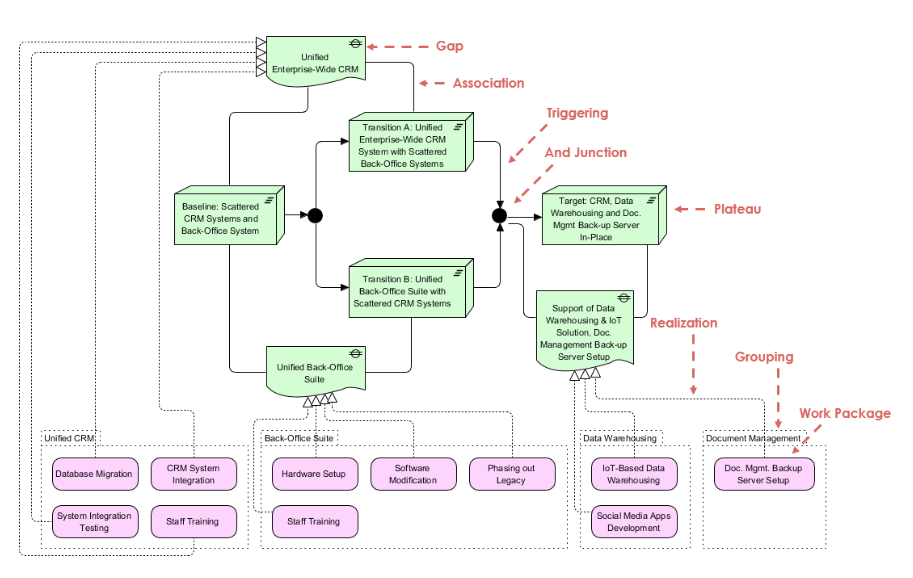
Key Concepts
- Baseline Architecture:
- Scattered CRM Systems and Back-Office System: This represents the current state of the enterprise, where CRM (Customer Relationship Management) and back-office systems are fragmented and not integrated.
- Target Architecture:
- Unified Enterprise-Wide CRM: The desired future state where the CRM system is fully integrated and unified across the enterprise.
- Data Warehousing and Document Management Backup Server: The future state of the back-office system, where data warehousing and document management are fully integrated and supported by a backup server.
- Transition Architectures:
- Transition A: A unified enterprise-wide CRM system with scattered back-office systems. This intermediate state focuses on integrating the CRM system while the back-office systems remain fragmented.
- Transition B: A unified back-office suite with scattered CRM systems. This intermediate state focuses on integrating the back-office systems while the CRM systems remain fragmented.
- Plateau:
- A stable intermediate state that exists for a significant period. In this diagram, the plateau is represented by the target architecture, which includes a unified CRM system and a data warehousing and document management backup server.
Relationships and Elements
- Gap:
- The difference between the baseline architecture and the target architecture. This gap needs to be bridged through the transition architectures.
- Association:
- The relationship between the baseline architecture and the transition architectures, indicating how the current state is connected to the intermediate states.
- Triggering and Junction:
- The points where the transition from one state to another is initiated. In this diagram, the junction represents the convergence of Transition A and Transition B towards the target architecture.
- Realization:
- The process of implementing the target architecture. This involves various work packages and groupings that support the transition.
- Grouping:
- The organization of related work packages into coherent groups. In this diagram, the groupings include unified CRM, back-office suite, and data warehousing and document management.
- Work Package:
- Specific tasks or projects that need to be completed to achieve the transition. Examples include database migration, CRM system integration, hardware setup, software modification, phasing out legacy systems, IoT-based data warehousing, and document management backup server setup.
Supporting Elements
- Unified CRM:
- Database Migration: Moving data from scattered CRM systems to a unified database.
- CRM System Integration: Integrating different CRM systems into a single, unified system.
- System Integration Testing: Testing the integrated CRM system to ensure it works as expected.
- Staff Training: Training staff on the new unified CRM system.
- Back-Office Suite:
- Hardware Setup: Setting up the necessary hardware for the unified back-office suite.
- Software Modification: Modifying existing software to support the unified back-office suite.
- Phasing out Legacy: Gradually phasing out old, legacy systems that are no longer needed.
- Staff Training: Training staff on the new unified back-office suite.
- Data Warehousing:
- IoT-Based Data Warehousing: Implementing IoT (Internet of Things) solutions for data warehousing.
- Social Media Apps Development: Developing social media applications to support data warehousing and document management.
- Document Management:
- Document Management Backup Server Setup: Setting up a backup server for document management to ensure data redundancy and security.
Summary
The ArchiMate diagram provides a comprehensive view of the transition from a fragmented baseline architecture to a unified target architecture. It highlights the intermediate states (Transition A and Transition B) that bridge the gap between the current and future states. The diagram also illustrates the various work packages and groupings required to support the transition, ensuring a structured and manageable evolution of the enterprise architecture.