ArchiMate is a powerful and versatile modeling language designed specifically for enterprise architecture. It provides a holistic view of an organization’s structure, processes, and technology, enabling stakeholders to describe, analyze, and communicate complex architectures effectively. This comprehensive guide introduces the fundamental concepts of ArchiMate, offering insights and examples to help you get started.
What is ArchiMate?
-
Visual Language: ArchiMate is a visual language equipped with a set of default icons designed to describe, analyze, and communicate various aspects of Enterprise Architectures. Its visual nature makes it accessible and understandable for stakeholders across different domains.
-
Enterprise Architecture: ArchiMate is tailored to describe and visualize different business domains and their interrelationships. It provides a structured approach to modeling the complexities of an enterprise.
-
Complementary, Not a Replacement: ArchiMate is not intended to replace other modeling languages like BPMN (Business Process Model and Notation) or UML (Unified Modeling Language). Instead, it ensures consistency and coherence across all enterprise domains, complementing these languages.
-
Open Standard: As an open and independent modeling language, ArchiMate is widely adopted and supported, making it a reliable choice for enterprise architecture.
-
Complements TOGAF: ArchiMate complements the TOGAF (The Open Group Architecture Framework) standard, providing a visual notation for modeling architectures developed using TOGAF.
-
Models of Models: The ArchiMate specification uses metamodels to express the concepts and structures of various aspects of the language, ensuring a robust and flexible framework for modeling.
Core Concepts and Structure
Core Framework
The ArchiMate Core Framework classifies elements into three layers (Business, Application, and Technology) and three aspects (Active Structure, Behavior, and Passive Structure). This framework provides a structured approach to modeling enterprise architectures.
Core Language
The ArchiMate Core Language defines the concepts necessary to model Enterprise Architecture, focusing on the following elements:
-
Active Structure Elements: Represent entities capable of performing behavior, such as business actors, application components, and devices.
- Example: In a retail company, an “Order Processing System” is an active structure element that handles customer orders.
-
Behavior Elements: Describe the transactions or processes that occur between active and passive structure elements.
- Example: The “Order Fulfillment Process” is a behavior element that outlines the steps involved in processing and delivering orders.
-
Passive Structure Elements: Represent information or objects that are used or produced by behavior elements.
- Example: “Customer Data” is a passive structure element that is accessed and updated during the order fulfillment process.
Layers
ArchiMate uses layers to provide different levels of abstraction within an enterprise. The three primary layers are:
-
Business Layer: Depicts business services offered to customers, focusing on business processes, roles, and information flows.
- Example: Modeling the customer support process, including roles like “Customer Service Representative” and services like “Issue Resolution.”
-
Application Layer: Represents application services that support business processes, focusing on software applications and their interactions.
- Example: Mapping the “Customer Relationship Management (CRM)” application and its interactions with other applications like “Inventory Management System.”
-
Technology Layer: Models the infrastructure that supports applications, focusing on hardware, networks, and data centers.
- Example: Illustrating the server infrastructure that hosts the CRM application, including network components and storage solutions.
Relationships
Relationships in ArchiMate define the connections between concepts, classified as structural, dependency, or dynamic. These relationships help illustrate how different elements interact within the architecture.
- Example: A “Realization” relationship shows how an application component realizes a business service, such as a CRM system supporting customer service processes.
Abstraction
ArchiMate uses abstraction to simplify complex systems, allowing modelers to focus on high-level views while maintaining the ability to delve into details as needed.
- Example: A high-level view of the order fulfillment process might abstract away the details of individual system interactions, focusing instead on the overall flow of activities.
ArchiMate Example
The diagram is a representation of the ArchiMate framework, illustrating how different elements across the Business, Application, and Technology layers interact within an enterprise architecture. It showcases the relationships between these layers, focusing on behavior, structure, and information aspects.
Here’s a detailed explanation of the key concepts and components depicted in the diagram:
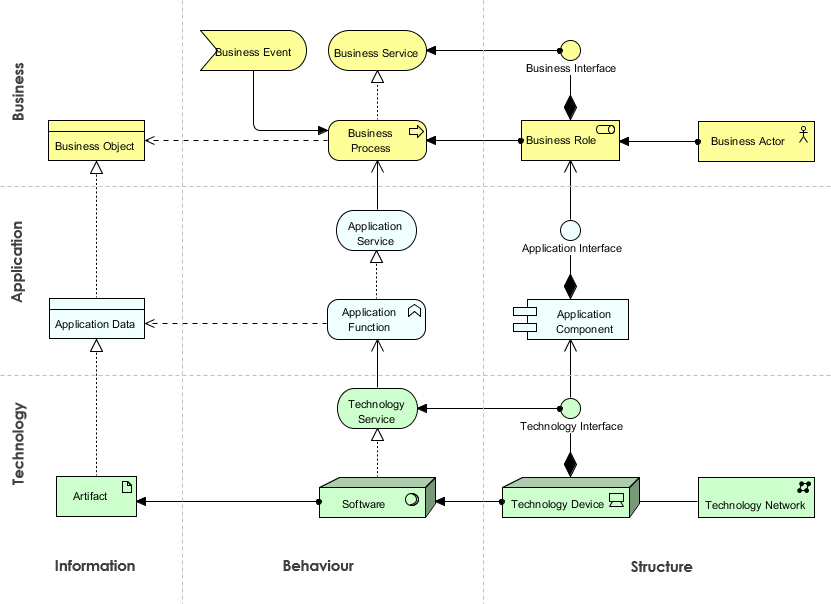
Layers and Aspects
The diagram is organized into three main layers: Business, Application, and Technology. Each layer is further divided into three aspects: Behaviour, Structure, and Information (though Information is only explicitly shown in the Technology layer).
Business Layer
-
Business Event: Represents an occurrence that has significance for the business. It can trigger a business process.
- Example: A customer placing an order.
-
Business Service: Represents a unit of functionality that is meaningful from the point of view of the environment.
- Example: Customer support service.
-
Business Process: A sequence of activities that achieve a specific outcome. It is triggered by a business event and performed by a business role.
- Example: Order processing, from receipt to delivery.
-
Business Role: Represents a responsibility for performing specific behavior, to which an actor can be assigned.
- Example: Customer service representative.
-
Business Actor: An entity that performs behavior, such as a person, organization, or system.
- Example: A customer or a customer service department.
-
Business Object: Passive elements that represent information used or produced by a business process.
- Example: Customer data or order details.
-
Business Interface: A point of access where a business service is made available to the environment.
- Example: A customer service portal.
Application Layer
-
Application Service: Represents a unit of functionality that is meaningful from the point of view of the environment and is exposed by an application component.
- Example: An API for accessing customer data.
-
Application Function: Represents a unit of functionality that is meaningful from the point of view of the application.
- Example: A function within a CRM system that manages customer interactions.
-
Application Component: A piece of application software that implements functionality.
- Example: A CRM system or an inventory management system.
-
Application Data: Information used or produced by an application component.
- Example: Customer records stored in a database.
-
Application Interface: A point of access where an application service is made available to the environment.
- Example: An API endpoint for accessing application services.
Technology Layer
-
Technology Service: Represents a unit of functionality that is meaningful from the point of view of the environment and is exposed by a technology device.
- Example: A database service or a file storage service.
-
Artifact: A physical piece of information that is used or produced in a software development process, or by deployment and operation of a system.
- Example: A software library or a configuration file.
-
Technology Device: A physical IT infrastructure device.
- Example: A server or a network switch.
-
Technology Network: A communication infrastructure.
- Example: A local area network (LAN) or a wide area network (WAN).
-
Technology Interface: A point of access where a technology service is made available to the environment.
- Example: A network port or a database connection.
Relationships
-
Realization: Indicates that a behavior element (e.g., a process) is realized by a structure element (e.g., an application component).
- Example: A business process is realized by an application function.
-
Association: A general relationship between elements, indicating a relevant connection.
- Example: A business object is associated with a business process.
-
Access: Indicates that a behavior element reads from or writes to a passive structure element.
- Example: A business process accesses customer data.
-
Used By: Indicates that a behavior element uses a service.
- Example: A business process uses a business service.
Key Concepts
-
Behavior: Represents the activities or processes performed by active structure elements.
- Example: The sequence of activities in an order fulfillment process.
-
Structure: Represents the entities that perform behavior, such as actors, components, and devices.
- Example: The CRM system that supports customer interactions.
-
Information: Represents the data or objects that are used or produced by behavior elements.
- Example: Customer records that are accessed and updated during a customer service interaction.
This diagram provides a comprehensive view of how different elements within an enterprise architecture interact, highlighting the relationships and dependencies between business processes, applications, and technology infrastructure. It serves as a valuable tool for understanding and communicating the complexities of enterprise architecture.
Language Structure
Top-Level Structure
A model in ArchiMate comprises concepts, which can be elements, relationships, or relationship connectors. This structure allows for flexible and comprehensive modeling of enterprise architectures.
Full Framework
The Full Framework augments the Core Framework with additional layers and aspects, such as strategy and physical elements, providing a more detailed and nuanced view of the enterprise architecture.
Abstraction
Abstraction in ArchiMate is achieved through external views that abstract from internal behavior, allowing stakeholders to focus on the most relevant aspects of the architecture.
Key Benefits
-
Communication: ArchiMate helps describe, analyze, and communicate complex architectures to stakeholders, facilitating better understanding and collaboration.
-
Consistency: It ensures consistent alignment and coherent modeling across different domains, providing a unified view of the enterprise architecture.
-
Integration: ArchiMate provides an integrated approach to visualize relationships and dependencies within architecture domains, supporting holistic enterprise modeling.
-
Simplification: By focusing on core concepts, ArchiMate simplifies enterprise architecture modeling, making it accessible to a wide range of stakeholders.
How to Use ArchiMate
Start Simple
Begin with basic training to learn the core of the language. The ArchiMate 1-2-3 approach uses a small set of elements for visualization, making it easier to get started.
- Example: Use the ArchiMate 1-2-3 approach to model the high-level architecture of a new business initiative, focusing on the holistic view of the enterprise, the behavior and structure aspects, and the business, application, and technology layers.
Views and Viewpoints
Utilize viewpoints, which are selections of relevant subsets of ArchiMate elements and their relationships, to represent specific parts of the architecture. Viewpoints help tailor the model to the needs of different stakeholders.
- Example: Create a viewpoint for IT stakeholders that focuses on the technology infrastructure and its interactions with applications.
Color Conventions
Use colors to distinguish between layers: Yellow for the Business Layer, Blue for the Application Layer, and Green for the Technology Layer. This color-coding helps in quickly identifying the layer to which an element belongs.

Iterative Approach
Develop models iteratively, refining them as needed. This approach allows for continuous improvement and adaptation to changing requirements.
- Example: Start with a high-level model of the order fulfillment process and iteratively add details as you gather more information and feedback from stakeholders.
Where to Learn More
-
ArchiMate Specification: The official ArchiMate Specification provides a complete description of the language, including all elements, relationships, and modeling techniques.
-
The Open Group Website: Access resources, documentation, and case studies from The Open Group to deepen your understanding of ArchiMate and its applications.
-
Books and Tutorials: Use books and tutorials to gain a deeper understanding of ArchiMate and its practical applications in enterprise architecture.
By understanding these basics and exploring the examples provided, beginners can start using ArchiMate to model and analyze enterprise architectures effectively. ArchiMate’s structured and visual approach ensures that models are clear, comprehensive, and aligned with organizational goals.
Conclusion
The ArchiMate framework, as illustrated in the diagram, provides a structured and comprehensive approach to modeling enterprise architectures. By organizing elements into Business, Application, and Technology layers, and further categorizing them into behavior, structure, and information aspects, ArchiMate offers a clear and cohesive view of how different components interact within an organization.
This framework facilitates effective communication and analysis of complex enterprise architectures, enabling stakeholders to understand the relationships and dependencies between business processes, applications, and technology infrastructure. By using ArchiMate, organizations can ensure consistency and coherence across their architectural domains, supporting strategic alignment and operational efficiency.
The visual nature of ArchiMate, combined with its ability to model high-level abstractions and detailed interactions, makes it a valuable tool for enterprise architects. It helps in identifying opportunities for improvement, optimizing processes, and aligning IT strategies with business goals. As enterprises continue to evolve, ArchiMate’s flexibility and comprehensive approach make it an essential component in the toolkit of modern enterprise architecture practitioners.