Introduction
The TOGAF (The Open Group Architecture Framework) and ArchiMate standards are complementary frameworks that enhance enterprise architecture practices. While TOGAF provides a comprehensive methodology for developing and managing enterprise architecture, ArchiMate offers a modeling language that visually represents the architecture’s components and their relationships. This comprehensive tutorial explores how TOGAF and ArchiMate can be integrated to create a powerful framework for enterprise architecture, providing numerous examples to illustrate practical applications.
Relationship Between TOGAF and ArchiMate
Complementary Frameworks
Purpose: ArchiMate is designed to work alongside TOGAF, providing a vendor-independent set of concepts and graphical representations that facilitate the creation of integrated models. This synergy allows architects to depict various aspects of architecture effectively while adhering to the structured processes outlined in TOGAF.
Examples:
- Enterprise Architecture Development: In a large corporation, TOGAF can be used to guide the overall architecture development process, while ArchiMate can be used to create detailed visual models of the architecture. This integration ensures that the architecture development process is both structured and visually comprehensive.
- IT Strategy Alignment: In a financial institution, TOGAF can be used to develop an IT strategy that aligns with business goals, while ArchiMate can be used to model the IT architecture that supports this strategy. This integration helps in ensuring that the IT strategy is effectively communicated and implemented.
Mapping to TOGAF ADM
Purpose: The core structure of ArchiMate aligns with the three main architectures addressed in the TOGAF Architecture Development Method (ADM): Business, Application, and Technology. Elements from ArchiMate can be mapped to specific phases in the TOGAF ADM, enhancing clarity and consistency in architectural modeling.
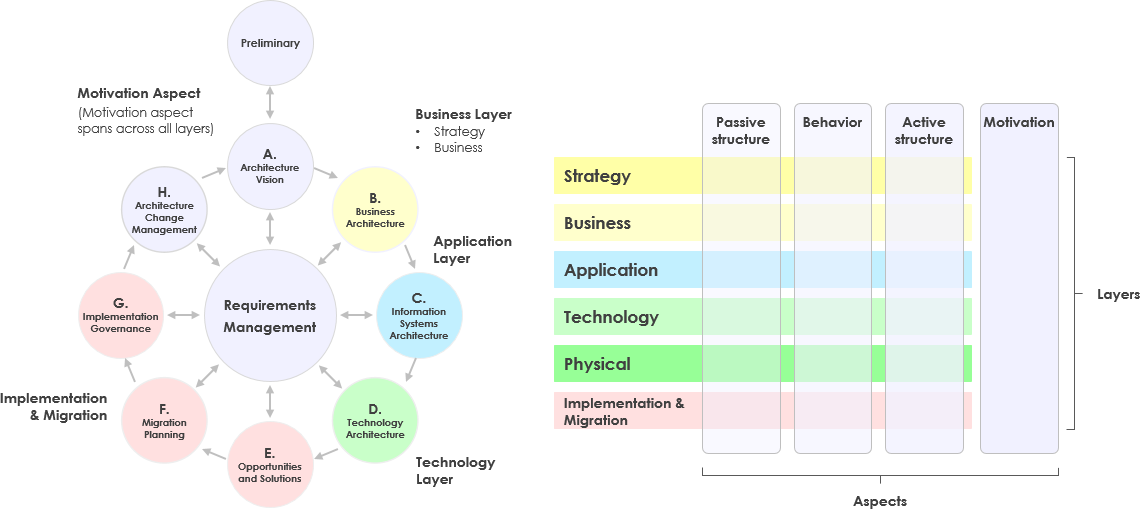
Examples:
- Business Architecture: In a retail company, the Business Architecture phase of TOGAF can be used to define business processes and capabilities, while ArchiMate can be used to model these processes and capabilities visually. This integration helps in creating a clear and comprehensive view of the business architecture.
- Application Architecture: In a software development company, the Application Architecture phase of TOGAF can be used to define application components and their interactions, while ArchiMate can be used to model these components and interactions visually. This integration helps in ensuring that the application architecture is well-documented and understood.
- Technology Architecture: In a data center, the Technology Architecture phase of TOGAF can be used to define technology components and their configurations, while ArchiMate can be used to model these components and configurations visually. This integration helps in creating a detailed and accurate view of the technology architecture.
Viewpoints and Stakeholder Concerns
Purpose: Both frameworks utilize viewpoints to address stakeholder concerns. ArchiMate’s detailed viewpoint definitions specify stakeholders, their concerns, and the levels of detail required, making it easier to communicate complex architectural concepts to various audiences.
Examples:
- Stakeholder Viewpoint: In a healthcare organization, the Stakeholder Viewpoint in ArchiMate can be used to identify key stakeholders (e.g., doctors, nurses, patients) and their concerns, while TOGAF can be used to develop strategies to address these concerns. This integration helps in ensuring that the architecture meets the needs of all stakeholders.
- Goal Realization Viewpoint: In a manufacturing company, the Goal Realization Viewpoint in ArchiMate can be used to refine high-level goals (e.g., improving production efficiency) into specific sub-goals and requirements, while TOGAF can be used to develop a roadmap to achieve these goals. This integration helps in ensuring that the architecture is aligned with the organization’s strategic objectives.
- Capability Map Viewpoint: In a telecommunications company, the Capability Map Viewpoint in ArchiMate can be used to map out the organization’s capabilities (e.g., network management, customer service), while TOGAF can be used to develop strategies to enhance these capabilities. This integration helps in identifying areas for improvement and investment.
Benefits of Using TOGAF with ArchiMate
Improved Communication
Purpose: The integration of ArchiMate’s visual modeling capabilities with TOGAF’s structured methodologies enhances communication among stakeholders by providing clear visualizations of architectural elements and their interrelationships.
Examples:
- Executive Presentations: In a board meeting, ArchiMate diagrams can be used to visually represent the organization’s architecture, while TOGAF can be used to explain the strategic goals and principles driving the architecture. This integration helps executives understand the rationale behind architectural choices and align them with organizational objectives.
- Project Kick-off Meetings: In a project kick-off meeting, ArchiMate diagrams can be used to visually represent the project’s goals and requirements, while TOGAF can be used to explain the project planning and implementation strategies. This integration helps in gaining buy-in from different functional teams and ensuring alignment across the organization.
Holistic Architecture Development
Purpose: By combining TOGAF’s process-oriented approach with ArchiMate’s modeling language, organizations can create a more comprehensive view of their enterprise architecture, facilitating better decision-making and strategic alignment.
Examples:
- Strategic Planning: In a multinational corporation, TOGAF can be used to develop a strategic plan that aligns with business goals, while ArchiMate can be used to model the architecture that supports this plan. This integration helps in ensuring that the architecture is aligned with the organization’s strategic objectives and that all relevant aspects are considered.
- IT Governance: In a government agency, TOGAF can be used to develop IT governance frameworks, while ArchiMate can be used to model the IT architecture that supports these frameworks. This integration helps in ensuring that the IT architecture is compliant with governance requirements and that all relevant aspects are documented.
Enhanced Documentation
Purpose: The use of ArchiMate alongside TOGAF allows for thorough documentation of architectural artifacts, which is essential for governance, compliance, and ongoing management of enterprise architecture.
Examples:
- Compliance Reporting: In a financial institution, ArchiMate can be used to document the architecture’s compliance with regulatory standards (e.g., data privacy, financial reporting), while TOGAF can be used to develop strategies to ensure ongoing compliance. This integration helps in providing evidence of compliance during audits and ensuring that the architecture meets regulatory requirements.
- Project Documentation: In a software development project, ArchiMate can be used to document the project’s architecture, while TOGAF can be used to develop project plans and implementation strategies. This integration helps in ensuring that the project is well-documented and that all relevant aspects are considered.
How Visual Paradigm Smoothes the Integrated EA Development Process
Introduction
Visual Paradigm is a powerful tool that can significantly enhance the integrated Enterprise Architecture (EA) development process by providing a comprehensive platform for modeling, analyzing, and communicating architectural designs. This guide explores how Visual Paradigm can smooth the entire EA development process, from initial planning to ongoing management, by leveraging its robust features and integrations.
Key Features of Visual Paradigm for EA Development
1. Comprehensive Modeling Capabilities
Purpose: Visual Paradigm offers a wide range of modeling tools that support various architectural frameworks, including TOGAF, ArchiMate, and BPMN. These tools allow architects to create detailed and accurate models of their enterprise architecture.
Examples:
- TOGAF ADM Support: Visual Paradigm supports the TOGAF Architecture Development Method (ADM), providing templates and guidelines for each phase of the ADM cycle. This ensures that architects follow a structured and standardized approach to EA development.
- ArchiMate Integration: Visual Paradigm integrates ArchiMate, allowing architects to create detailed visual models of their enterprise architecture. This integration helps in visualizing complex architectural relationships and communicating them effectively to stakeholders.
- BPMN Support: Visual Paradigm supports BPMN (Business Process Model and Notation), enabling architects to model detailed business processes. This helps in understanding and optimizing business workflows.
2. Collaborative Environment
Purpose: Visual Paradigm provides a collaborative environment that facilitates teamwork and communication among architects, stakeholders, and other team members. This collaborative approach ensures that everyone is aligned and contributes effectively to the EA development process.
Examples:
- Real-Time Collaboration: Visual Paradigm allows multiple users to work on the same model simultaneously, enabling real-time collaboration and reducing the risk of version conflicts.
- Commenting and Feedback: Users can add comments and feedback directly to models, fostering a collaborative environment where ideas and suggestions can be shared and discussed.
- Role-Based Access Control: Visual Paradigm provides role-based access control, ensuring that users have the appropriate permissions to view and edit models based on their roles and responsibilities.
3. Integration with Other Tools and Frameworks
Purpose: Visual Paradigm integrates with various other tools and frameworks, enhancing its utility in the EA development process. This integration ensures that architects can leverage existing tools and data, reducing duplication of effort and improving consistency.
Examples:
- TOGAF and ArchiMate Integration: Visual Paradigm supports the integration of TOGAF and ArchiMate, allowing architects to use both frameworks seamlessly. This integration helps in creating comprehensive and detailed EA models.
- BPMN and UML Integration: Visual Paradigm supports BPMN and UML (Unified Modeling Language), enabling architects to model detailed business processes and software designs. This integration helps in understanding and optimizing business workflows and software development processes.
- Data Integration: Visual Paradigm can integrate with various data sources, allowing architects to import and export data seamlessly. This ensures that EA models are up-to-date and consistent with other enterprise data.
4. Visualization and Reporting
Purpose: Visual Paradigm provides powerful visualization and reporting capabilities that help architects communicate complex architectural designs effectively to stakeholders. This ensures that stakeholders understand the architecture and its implications, facilitating better decision-making.
Examples:
- Interactive Diagrams: Visual Paradigm allows architects to create interactive diagrams that can be explored and navigated by stakeholders. This helps in understanding complex architectural relationships and their implications.
- Custom Reports: Visual Paradigm provides custom reporting capabilities, allowing architects to generate reports tailored to specific stakeholder needs. This ensures that stakeholders receive the information that is most relevant to them.
- Dashboards: Visual Paradigm offers dashboards that provide a high-level overview of the enterprise architecture, including key metrics and indicators. This helps stakeholders understand the overall health and performance of the architecture.
5. Governance and Compliance
Purpose: Visual Paradigm supports governance and compliance by providing tools and features that help architects ensure that their EA models adhere to regulatory and industry standards. This ensures that the architecture is compliant and meets all relevant requirements.
Examples:
- Compliance Checking: Visual Paradigm provides compliance checking features that help architects ensure that their EA models adhere to regulatory and industry standards. This ensures that the architecture is compliant and meets all relevant requirements.
- Audit Trails: Visual Paradigm provides audit trails that track changes to EA models, ensuring that all modifications are documented and can be reviewed for compliance purposes.
- Risk Management: Visual Paradigm provides risk management features that help architects identify and mitigate risks associated with their EA models. This ensures that the architecture is robust and resilient to potential threats.
How Visual Paradigm Smoothes the Integrated EA Development Process
1. Initial Planning and Strategy Development
Purpose: Visual Paradigm supports the initial planning and strategy development phase of the EA development process by providing tools and features that help architects define their EA vision, goals, and objectives.
Examples:
- Vision and Goals Definition: Visual Paradigm provides tools that help architects define their EA vision, goals, and objectives. This ensures that the EA development process is aligned with the organization’s strategic objectives.
- Stakeholder Analysis: Visual Paradigm provides tools that help architects identify and analyze stakeholders, ensuring that their concerns and requirements are considered in the EA development process.
- Roadmap Development: Visual Paradigm provides tools that help architects develop roadmaps that outline the steps and milestones required to achieve their EA vision and goals. This ensures that the EA development process is well-planned and structured.
2. Architecture Design and Modeling
Purpose: Visual Paradigm supports the architecture design and modeling phase of the EA development process by providing comprehensive modeling tools and features that help architects create detailed and accurate EA models.
Examples:
- ArchiMate Modeling: Visual Paradigm supports ArchiMate, allowing architects to create detailed visual models of their enterprise architecture. This helps in visualizing complex architectural relationships and communicating them effectively to stakeholders.
- BPMN Modeling: Visual Paradigm supports BPMN, enabling architects to model detailed business processes. This helps in understanding and optimizing business workflows.
- UML Modeling: Visual Paradigm supports UML, enabling architects to model detailed software designs. This helps in understanding and optimizing software development processes.
3. Implementation and Deployment
Purpose: Visual Paradigm supports the implementation and deployment phase of the EA development process by providing tools and features that help architects plan and execute the deployment of their EA models.
Examples:
- Implementation Planning: Visual Paradigm provides tools that help architects develop implementation plans that outline the steps and resources required to deploy their EA models. This ensures that the implementation process is well-planned and structured.
- Deployment Management: Visual Paradigm provides tools that help architects manage the deployment of their EA models, ensuring that the deployment process is smooth and efficient.
- Change Management: Visual Paradigm provides change management features that help architects manage changes to their EA models, ensuring that the architecture remains up-to-date and aligned with organizational goals.
4. Governance and Compliance Management
Purpose: Visual Paradigm supports the governance and compliance management phase of the EA development process by providing tools and features that help architects ensure that their EA models adhere to regulatory and industry standards.
Examples:
- Compliance Checking: Visual Paradigm provides compliance checking features that help architects ensure that their EA models adhere to regulatory and industry standards. This ensures that the architecture is compliant and meets all relevant requirements.
- Audit Trails: Visual Paradigm provides audit trails that track changes to EA models, ensuring that all modifications are documented and can be reviewed for compliance purposes.
- Risk Management: Visual Paradigm provides risk management features that help architects identify and mitigate risks associated with their EA models. This ensures that the architecture is robust and resilient to potential threats.
5. Ongoing Management and Optimization
Purpose: Visual Paradigm supports the ongoing management and optimization phase of the EA development process by providing tools and features that help architects monitor, analyze, and optimize their EA models.
Examples:
- Performance Monitoring: Visual Paradigm provides performance monitoring features that help architects monitor the performance of their EA models, ensuring that the architecture remains efficient and effective.
- Optimization Analysis: Visual Paradigm provides optimization analysis features that help architects identify areas for improvement in their EA models, ensuring that the architecture remains optimized and aligned with organizational goals.
- Continuous Improvement: Visual Paradigm provides continuous improvement features that help architects continuously improve their EA models, ensuring that the architecture remains up-to-date and aligned with evolving organizational needs.
Conclusion
The combination of TOGAF and ArchiMate provides a powerful framework for enterprise architects. By leveraging the strengths of both standards, organizations can achieve a clearer understanding of their architecture, better address stakeholder concerns, and enhance overall communication throughout the architecture development process. This comprehensive approach ensures that both technical and non-technical stakeholders can understand and contribute to the architectural design process, leading to better alignment with organizational goals and improved outcomes. By following the steps outlined in this tutorial and utilizing the numerous examples provided, organizations can effectively integrate TOGAF and ArchiMate to achieve their enterprise architecture objectives.
Visual Paradigm is a powerful tool that can significantly enhance the integrated EA development process by providing a comprehensive platform for modeling, analyzing, and communicating architectural designs. By leveraging its robust features and integrations, organizations can achieve a clearer understanding of their enterprise architecture, better address stakeholder concerns, and enhance overall communication throughout the EA development process. This comprehensive approach ensures that both technical and non-technical stakeholders can understand and contribute to the architectural design process, leading to better alignment with organizational goals and improved outcomes. By following the steps outlined in this guide and utilizing the numerous examples provided, organizations can effectively integrate Visual Paradigm into their EA development process to achieve their enterprise architecture objectives.
ArchiMate References
Here is a reference list on ArchiMate by adopting Visual Paradigm for EA teams:
-
Best ArchiMate Software: This article discusses how Visual Paradigm’s ArchiMate tools facilitate communication of architectural designs among stakeholders and EA team members. It highlights the ability to model business processes with BPMN, design IT solutions with UML, and create various diagrams linked to ArchiMate for better traceability. The tool is certified by The Open Group and supports the full vocabulary and syntax of ArchiMate 3.1, making enterprise architecture design more straightforward1.
-
What is ArchiMate?: This guide provides an overview of ArchiMate, explaining its framework that divides enterprise architecture into business, application, and technology layers. It discusses the active support from the ArchiMate Forum of The Open Group and how ArchiMate’s well-founded concepts provide precision in modeling. The article also mentions the integration of ArchiMate with existing methods like TOGAF and its support by numerous consultancies and software tools2.
-
Visual Paradigm TOGAF ADM Tool: This article emphasizes how Visual Paradigm’s TOGAF ADM Tool empowers EA teams with innovative features, streamlined processes, and enhanced collaboration. It discusses the importance of consistency across EA projects and the ease of reusing existing elements in new designs. The article also highlights the customizable viewpoints and configurable architecture repositories that make Visual Paradigm a valuable tool for EA teams3.
-
Composition Relationship in ArchiMate EA Modeling: This article explains the composition relationships in ArchiMate and how Visual Paradigm supports EA projects with a comprehensive set of modeling tools. It discusses the features for requirement management, project management, and documentation, as well as the collaboration and teamwork facilitated by Visual Paradigm’s cloud-based services. The article also mentions the version control and change tracking features that enhance collaboration in EA teams5.
-
Step-by-Step Enterprise Architecture Tutorial with TOGAF: This tutorial provides a step-by-step guide to applying TOGAF in enterprise architecture development using Visual Paradigm. It explains how to create ArchiMate diagrams and produce TOGAF deliverables with ease. The tutorial also discusses the tools and diagrams provided by Visual Paradigm for analysis and documentation, including ArchiMate 3 diagrams and various viewpoints6.
-
Mastering ArchiMate: A Comprehensive Guide to Enterprise Architecture Modeling: This guide offers an in-depth look at ArchiMate and its use in enterprise architecture modeling. It discusses the flexibility of ArchiMate in creating various viewpoints relevant to different stakeholders and the importance of using a standardized language and notation for clear communication. The guide also highlights the use of colors in ArchiMate models to enhance understanding and interpretation7.
-
Guide-Through Process for EA and ITSM: This article discusses how Visual Paradigm’s Guide-Through Process helps in enterprise architecture and project management initiatives. It explains the steps involved in performing activities required in EA development and IT project management, including visual modeling with ArchiMate diagrams. The article also mentions the integration of EA processes with Agile software development using Visual Paradigm’s built-in task manager8.
-
Understanding the Purpose of ArchiMate: A Guide for Enterprise Architects: This guide provides an overview of ArchiMate and its purpose in enterprise architecture. It discusses the features of Visual Paradigm’s ArchiMate Diagram Editor, including its intuitive interface and collaboration tools. The guide also explains how ArchiMate viewpoints provide predefined perspectives for creating architectural models and simplifying complex information for different stakeholders9.
-
ArchiMate Viewpoint Archives: This article discusses the use of ArchiMate viewpoints in providing predefined perspectives for creating architectural models. It explains how viewpoints help focus on specific aspects or concerns of the architecture, making it easier to communicate complex information to different stakeholders. The article also mentions the use of ArchiMate in aligning IT strategies with business goals and ensuring compliance with standards like ISO 2700110.
These references provide a comprehensive overview of how Visual Paradigm’s ArchiMate tools and features support EA teams in modeling, collaborating, and communicating complex enterprise architectures.