Introduction
Visual Paradigm offers a comprehensive platform for modeling enterprise architecture (EA) using the ArchiMate framework. ArchiMate is a standardized modeling language that provides a structured way to visualize, analyze, and describe the relationships among various architecture domains, including business processes, applications, and technology infrastructures. This guide will walk you through the key features of ArchiMate in Visual Paradigm, the benefits of using it, and how to effectively adopt it for your EA modeling needs.
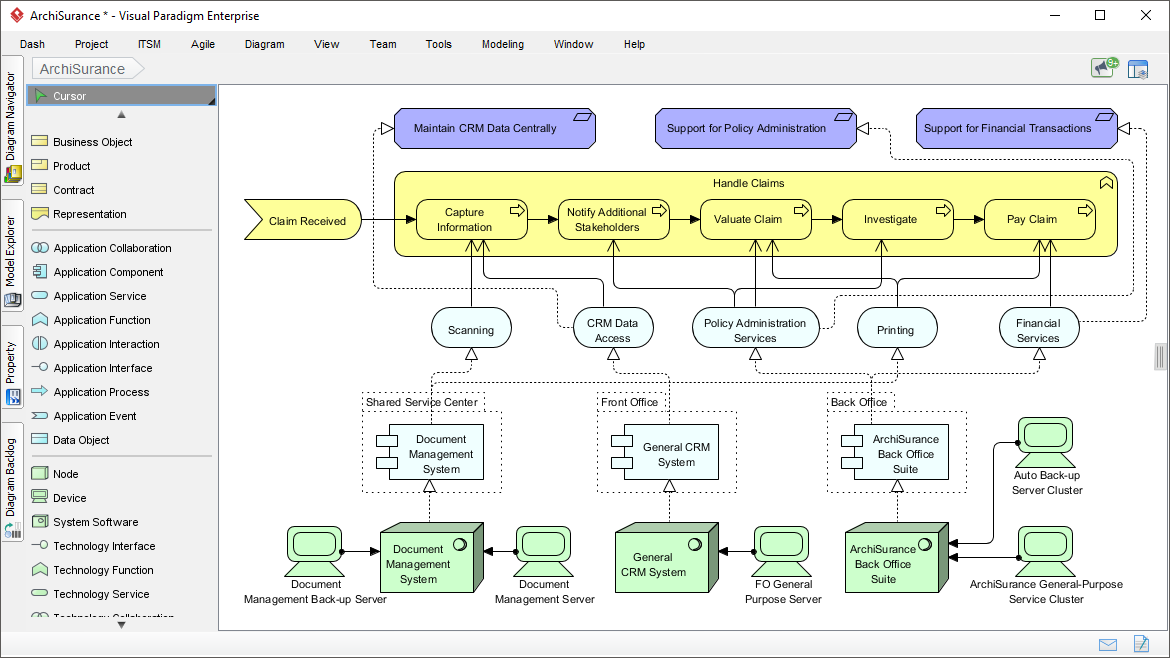
Key Features of ArchiMate in Visual Paradigm
Layered Architecture
Purpose: ArchiMate defines three primary layers—Business, Application, and Technology. Each layer serves to represent different aspects of an enterprise’s architecture, allowing for a clear distinction between business services, application services, and the underlying technology that supports them. This layered approach helps stakeholders understand how different components interact and depend on each other.
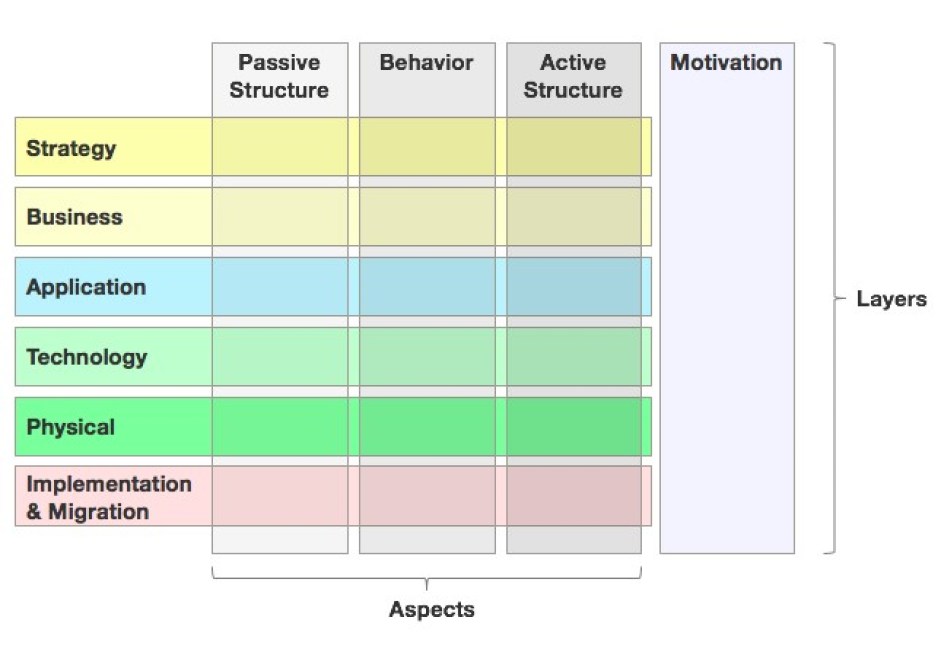
Examples:
- Business Layer: Represents business processes, services, and actors. For example, in a retail company, the Business Layer can model the customer purchase process, including actors like customers and sales representatives, and services like order processing and payment handling.
- Application Layer: Represents application services and components that support business processes. For example, in a banking institution, the Application Layer can model the loan approval application, including components like the loan processing system and services like credit scoring.
- Technology Layer: Represents the technology infrastructure that supports applications. For example, in a data center, the Technology Layer can model the server infrastructure, network components, and storage systems that support the organization’s IT services.
Viewpoints and Views
Purpose: Visual Paradigm allows architects to create various viewpoints tailored to specific stakeholder concerns. Each viewpoint can focus on different aspects of the architecture, such as motivation, capability mapping, or stakeholder communication. This flexibility enables architects to present information in a manner that is most relevant to their audience.
Examples:
- Motivation Viewpoint: Focuses on the motivations behind architectural decisions, including goals, drivers, and requirements. For example, in a healthcare organization, the Motivation Viewpoint can illustrate how the goal of improving patient care drives the implementation of an electronic health record (EHR) system.
- Capability Mapping Viewpoint: Shows the capabilities of the organization and how they are supported by the architecture. For example, in a manufacturing company, the Capability Mapping Viewpoint can illustrate the capabilities required for production, such as supply chain management and quality control.
- Stakeholder Viewpoint: Provides an overview of the architecture tailored to the interests and concerns of specific stakeholders. For example, in a software development company, the Stakeholder Viewpoint can present the architecture in a way that highlights the benefits and impacts for different stakeholders, such as developers, project managers, and end-users.
Modeling Elements
Purpose: ArchiMate includes a rich set of elements and relationships that can be used to model complex architectures. These include actors, processes, services, and components that can be visualized through diagrams and other representations. This facilitates better communication among stakeholders by providing clear visualizations of the architecture.
Examples:
- Actors: Represent individuals or systems involved in the process. For example, in a customer support process, actors can include Customer Support Representatives and Customers.
- Processes: Represent the sequence of activities within a business process. For example, in an order fulfillment process, processes can include order receipt, inventory check, and shipping.
- Services: Represent the services provided by applications or technology components. For example, in a banking institution, services can include loan approval and account management.
- Components: Represent the physical or logical components of the architecture. For example, in a data center, components can include servers, storage systems, and network devices.
Integration with Other Frameworks
Purpose: Visual Paradigm supports integration with other architectural frameworks, enhancing its utility in enterprise architecture management. This interoperability allows organizations to leverage existing frameworks while utilizing ArchiMate for detailed modeling.
Examples:
- TOGAF Integration: Visual Paradigm supports the integration of ArchiMate with TOGAF (The Open Group Architecture Framework), allowing organizations to use ArchiMate for detailed modeling while following TOGAF’s structured approach to enterprise architecture management.
- BPMN Integration: Visual Paradigm supports the integration of ArchiMate with BPMN (Business Process Model and Notation), allowing organizations to model detailed business processes while using ArchiMate for high-level architecture modeling.
- UML Integration: Visual Paradigm supports the integration of ArchiMate with UML (Unified Modeling Language), allowing organizations to model detailed software designs while using ArchiMate for high-level architecture modeling.
Benefits of Using ArchiMate in Visual Paradigm
Enhanced Communication
Purpose: By using standardized notations and viewpoints, stakeholders can better understand the architecture’s structure and rationale behind decisions made during the design process.
Examples:
- Stakeholder Alignment: In a project management office, using ArchiMate to model project management processes helps in aligning stakeholders (project managers, sponsors, team members) on the project lifecycle and responsibilities. This alignment ensures that everyone understands their roles and the project’s objectives.
- Cross-Departmental Collaboration: In a manufacturing company, using ArchiMate to model the production process helps in facilitating communication between departments (engineering, production, quality control). This collaboration ensures that everyone understands the production workflow and their responsibilities.
Improved Decision-Making
Purpose: The decision support viewpoints provided by ArchiMate help managers analyze cross-domain relationships within the architecture. This analytical capability aids in strategic planning and resource allocation.
Examples:
- Scenario Analysis: In a software development company, ArchiMate can be used to model different scenarios for implementing a new technology, such as cloud migration or microservices architecture. This analysis helps managers evaluate the risks and benefits of each scenario, supporting informed decision-making.
- Risk Assessment: In a financial institution, ArchiMate can be used to model the risks associated with implementing a new trading platform, such as data security and system integration issues. This analysis helps managers identify potential risks and develop mitigation strategies.
Comprehensive Documentation
Purpose: The ability to create detailed views and reports ensures that all aspects of the enterprise architecture are documented effectively. This documentation is crucial for compliance and governance purposes.
Examples:
- Compliance Reporting: In a healthcare organization, ArchiMate can be used to document the architecture’s compliance with regulatory standards, such as HIPAA. This documentation helps in ensuring that the organization meets regulatory requirements and can provide evidence of compliance during audits.
- Governance Reporting: In a public sector organization, ArchiMate can be used to document the architecture’s alignment with governance frameworks, such as COBIT. This documentation helps in ensuring that the organization meets governance requirements and can provide evidence of compliance during audits.
Steps to Adopt Visual Paradigm for EA Modeling
1. Assess Your Organization’s Needs
Purpose: Before adopting Visual Paradigm, assess your organization’s specific needs and goals for enterprise architecture modeling. This assessment will help you tailor the tool’s features to your requirements.
Examples:
- Identify Stakeholders: Determine who the key stakeholders are and what their concerns and interests are. This will help you create viewpoints that are relevant to their needs.
- Define Objectives: Establish clear objectives for your EA modeling efforts, such as improving communication, supporting decision-making, or enhancing documentation.
2. Set Up Visual Paradigm
Purpose: Install and configure Visual Paradigm to suit your organization’s needs. This includes setting up user accounts, configuring access controls, and customizing the tool’s features.
Examples:
- User Accounts: Create user accounts for all stakeholders who will be involved in the EA modeling process. Ensure that each user has the appropriate access levels based on their role.
- Access Controls: Configure access controls to ensure that sensitive information is protected and that users can only access the data they need.
- Customization: Customize the tool’s features to suit your organization’s specific needs, such as creating custom viewpoints or integrating with other frameworks.
3. Create Initial Models
Purpose: Start by creating initial models of your enterprise architecture using ArchiMate. This will help you establish a baseline for your EA modeling efforts and identify areas for improvement.
Examples:
- Business Process Modeling: Create models of your organization’s key business processes, including actors, processes, and services. This will help you understand how your business operates and identify opportunities for improvement.
- Application Modeling: Create models of your organization’s key applications, including application services and components. This will help you understand how your applications support your business processes and identify opportunities for improvement.
- Technology Modeling: Create models of your organization’s technology infrastructure, including technology services and components. This will help you understand how your technology supports your applications and identify opportunities for improvement.
4. Validate and Refine Models
Purpose: Validate your initial models with stakeholders and refine them based on feedback. This iterative process will help you ensure that your models are accurate and relevant to your organization’s needs.
Examples:
- Stakeholder Reviews: Conduct reviews with stakeholders to validate your models and gather feedback. Use this feedback to refine your models and ensure that they meet stakeholder needs.
- Iterative Refinement: Continuously refine your models based on feedback and changes in your organization’s architecture. This iterative process will help you keep your models up-to-date and relevant.
5. Integrate with Other Frameworks
Purpose: Integrate your ArchiMate models with other frameworks, such as TOGAF, BPMN, or UML, to enhance their utility and relevance. This integration will help you leverage existing frameworks while using ArchiMate for detailed modeling.
Examples:
- TOGAF Integration: Integrate your ArchiMate models with TOGAF to follow a structured approach to enterprise architecture management. This integration will help you align your models with TOGAF’s best practices and guidelines.
- BPMN Integration: Integrate your ArchiMate models with BPMN to model detailed business processes. This integration will help you understand how your business processes support your enterprise architecture.
- UML Integration: Integrate your ArchiMate models with UML to model detailed software designs. This integration will help you understand how your software designs support your enterprise architecture.
6. Document and Communicate
Purpose: Document your enterprise architecture models and communicate them to stakeholders. This documentation will help you ensure that all aspects of your architecture are understood and that stakeholders are aligned on your organization’s goals and objectives.
Examples:
- Comprehensive Reports: Create comprehensive reports that document your enterprise architecture models, including viewpoints, elements, and relationships. These reports will help you communicate your architecture to stakeholders and ensure that they understand your organization’s goals and objectives.
- Stakeholder Presentations: Conduct presentations with stakeholders to communicate your enterprise architecture models. Use visualizations, such as diagrams and charts, to help stakeholders understand your architecture and its implications.
7. Monitor and Update
Purpose: Continuously monitor your enterprise architecture models and update them based on changes in your organization’s architecture. This ongoing process will help you ensure that your models remain accurate and relevant.
Examples:
- Regular Reviews: Conduct regular reviews of your enterprise architecture models to ensure that they remain accurate and relevant. Use these reviews to identify areas for improvement and update your models accordingly.
- Change Management: Implement change management processes to ensure that changes in your organization’s architecture are reflected in your models. This will help you keep your models up-to-date and relevant.
Conclusion
Adopting Visual Paradigm for enterprise architecture modeling using ArchiMate provides a robust toolset for enterprise architects. By leveraging the key features of ArchiMate in Visual Paradigm, organizations can enhance communication, improve decision-making, and ensure comprehensive documentation of their enterprise architecture. This comprehensive approach ensures that both technical and non-technical stakeholders can understand and contribute to the architectural design process, leading to better alignment with organizational goals and improved outcomes. By following the steps outlined in this guide, organizations can effectively adopt Visual Paradigm for their EA modeling needs and achieve their enterprise architecture objectives.
References
Visual Paradigm offers a comprehensive platform for modeling enterprise architecture using the ArchiMate framework. This reference list provides a collection of articles and resources that highlight the features, benefits, and practical applications of the Visual Paradigm ArchiMate tool.
ArchiMate References
Here is a reference list on ArchiMate by adopting Visual Paradigm for EA teams:
-
Best ArchiMate Software: This article discusses how Visual Paradigm’s ArchiMate tools facilitate communication of architectural designs among stakeholders and EA team members. It highlights the ability to model business processes with BPMN, design IT solutions with UML, and create various diagrams linked to ArchiMate for better traceability. The tool is certified by The Open Group and supports the full vocabulary and syntax of ArchiMate 3.1, making enterprise architecture design more straightforward1.
-
What is ArchiMate?: This guide provides an overview of ArchiMate, explaining its framework that divides enterprise architecture into business, application, and technology layers. It discusses the active support from the ArchiMate Forum of The Open Group and how ArchiMate’s well-founded concepts provide precision in modeling. The article also mentions the integration of ArchiMate with existing methods like TOGAF and its support by numerous consultancies and software tools2.
-
Visual Paradigm TOGAF ADM Tool: This article emphasizes how Visual Paradigm’s TOGAF ADM Tool empowers EA teams with innovative features, streamlined processes, and enhanced collaboration. It discusses the importance of consistency across EA projects and the ease of reusing existing elements in new designs. The article also highlights the customizable viewpoints and configurable architecture repositories that make Visual Paradigm a valuable tool for EA teams3.
-
Composition Relationship in ArchiMate EA Modeling: This article explains the composition relationships in ArchiMate and how Visual Paradigm supports EA projects with a comprehensive set of modeling tools. It discusses the features for requirement management, project management, and documentation, as well as the collaboration and teamwork facilitated by Visual Paradigm’s cloud-based services. The article also mentions the version control and change tracking features that enhance collaboration in EA teams5.
-
Step-by-Step Enterprise Architecture Tutorial with TOGAF: This tutorial provides a step-by-step guide to applying TOGAF in enterprise architecture development using Visual Paradigm. It explains how to create ArchiMate diagrams and produce TOGAF deliverables with ease. The tutorial also discusses the tools and diagrams provided by Visual Paradigm for analysis and documentation, including ArchiMate 3 diagrams and various viewpoints6.
-
Mastering ArchiMate: A Comprehensive Guide to Enterprise Architecture Modeling: This guide offers an in-depth look at ArchiMate and its use in enterprise architecture modeling. It discusses the flexibility of ArchiMate in creating various viewpoints relevant to different stakeholders and the importance of using a standardized language and notation for clear communication. The guide also highlights the use of colors in ArchiMate models to enhance understanding and interpretation7.
-
Guide-Through Process for EA and ITSM: This article discusses how Visual Paradigm’s Guide-Through Process helps in enterprise architecture and project management initiatives. It explains the steps involved in performing activities required in EA development and IT project management, including visual modeling with ArchiMate diagrams. The article also mentions the integration of EA processes with Agile software development using Visual Paradigm’s built-in task manager8.
-
Understanding the Purpose of ArchiMate: A Guide for Enterprise Architects: This guide provides an overview of ArchiMate and its purpose in enterprise architecture. It discusses the features of Visual Paradigm’s ArchiMate Diagram Editor, including its intuitive interface and collaboration tools. The guide also explains how ArchiMate viewpoints provide predefined perspectives for creating architectural models and simplifying complex information for different stakeholders9.
-
ArchiMate Viewpoint Archives: This article discusses the use of ArchiMate viewpoints in providing predefined perspectives for creating architectural models. It explains how viewpoints help focus on specific aspects or concerns of the architecture, making it easier to communicate complex information to different stakeholders. The article also mentions the use of ArchiMate in aligning IT strategies with business goals and ensuring compliance with standards like ISO 2700110.
These references provide a comprehensive overview of how Visual Paradigm’s ArchiMate tools and features support EA teams in modeling, collaborating, and communicating complex enterprise architectures.